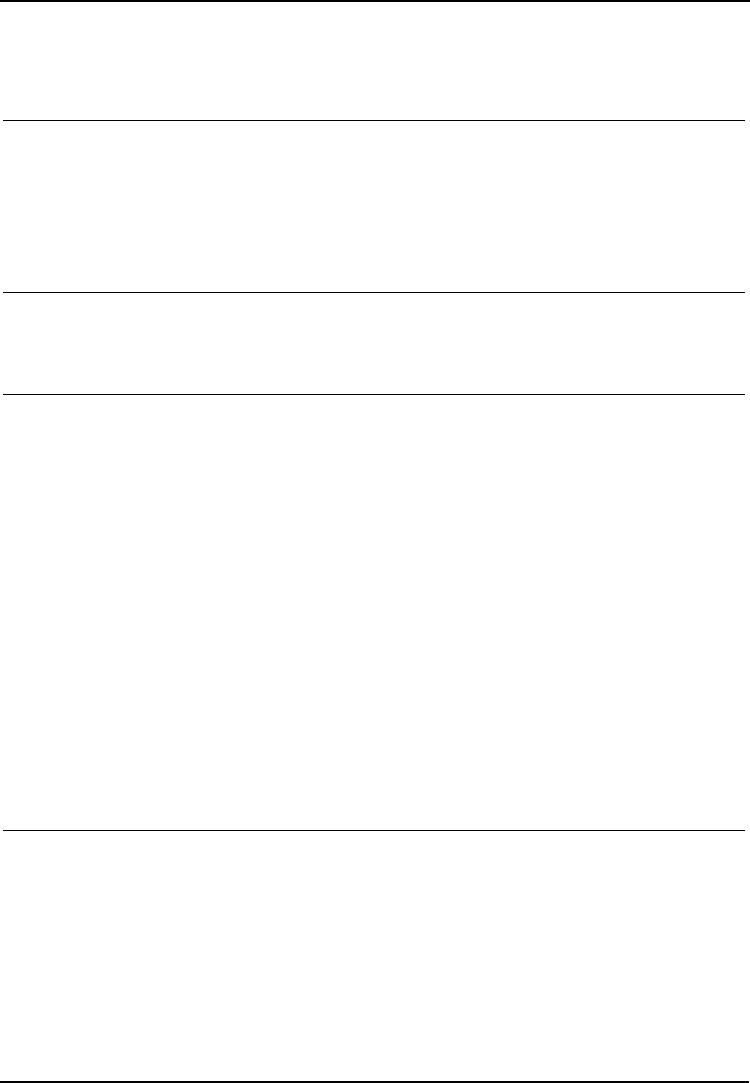
6
Ring
volume
≤•°‚
Make your telephone ring so that you can adjust the volume. You can
also adjust the volume any time your telephone rings.
Run/Stop ≤•·
Store more than one autodial number or external carrier feature code
on one memory button by inserting a break point ß between numbers
or codes.
The first press of the button dials the first number or code; the next
press dials the next number or code. You can program up to four
numbers or codes separated by break points.
Saved
Number
Redial
≤fl‡
Save a number to redial later. Enter the code while you are on a call
that you have dialed to save the number. Enter the code when you are
not on a call to redial the saved number.
Service
Schedules
Show service schedules ≤°‡‚
Display the modes that have been turned on at a designated control
set.
Ringing service
≤°‡⁄ Cancel
≤£°‡⁄
Turn on one of six schedules for alternative ringing/call answering
arrangements from a designated control telephone.
Restrictions service
≤°‡¤ Cancel
≤£°‡¤
Turn on one of six services for restrictions on particular lines or
telephones from a designated control telephone. You will be required
to enter a password.
Routing services
≤°‡‹ Cancel ≤£°‡‹
Turn on one of six services for routing on particular lines or telephones
from a designated control telephone. You will be required to enter a
password.
Silent
monitoring
(Hunt
groups)
≤•fifi‚
If your two-line telephone has been designated as a supervisor
telephone, use this code to start monitoring members of a hunt group.
1. Press ≤•fifi‚.
2. Enter the SM password provided by your system administrator.
3. Enter the local (DN) of the Hunt group telephone you want to
monitor.
Note: If the telephone does not have a current call, or if the call is an
internal call, you will not be able to monitor the call.














