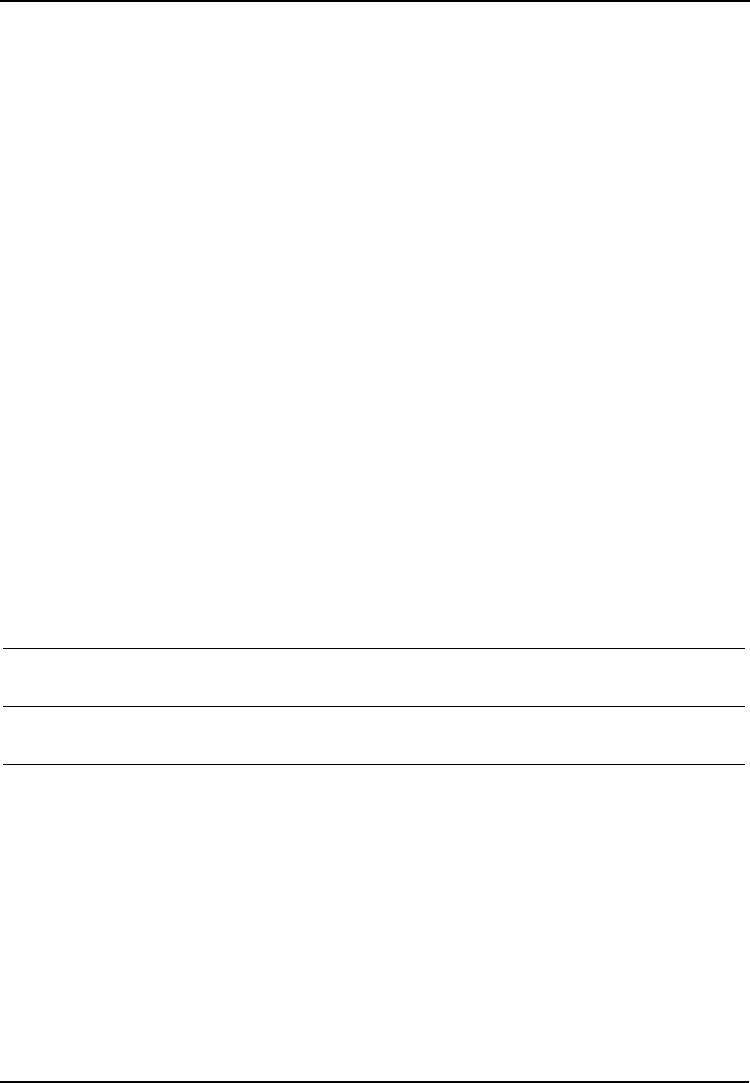
7
Speed Dial ≤‚
Dial an external telephone number using a three-digit code.
There are two types of speed dial codes: system (001 to 255) and user
(256 to 279).
System speed dial codes can be used from any display telephone in
the system. They are assigned by your system administrator.
To make a call using a speed dial code:
User speed dial codes are used exclusively at your telephone.
1. Press ≤‚.
2. Enter the three-digit code for the number.
To program user speed dial numbers:
User speed dial codes are used exclusively at your telephone.
1. Press ≤•›.
2. Enter a three-digit code from 256 to 279.
3. Specify an external line by pressing a line button, a line pool button,
or the intercom button. If you do not specify the line, the system
automatically chooses a line for the call.
4. Dial the telephone number you want to program (up to 24 digits).
5. Press ≥.
6. Record the code and number you have just programmed.
You cannot program user speed dial numbers while someone else is
programming your system. Codes you enter can be overridden by
your system administrator.
Static time
and date
≤°‚fl Cancel
≤£°‚fl
Change the first line of the display to the current time and date.
Time & date ≤°‚‹
Briefly display the time and date while you are on a call.
Transfer ≤‡‚
Send a call to another telephone within your system, or to an external
telephone. You may not be able to transfer a call on an external line
to an external telephone, depending on the capabilities of the lines.
1. Make or answer a call.
2. Press ≤‡‚.
3. Call the person you want to transfer the call to.
4. Stay on the line if you wish to speak to the person first.
5. Press ® to complete the transfer.
If an external call is transferred to a busy internal or network
extension, or is not answered after a few rings, the call automatically
rings you back.














