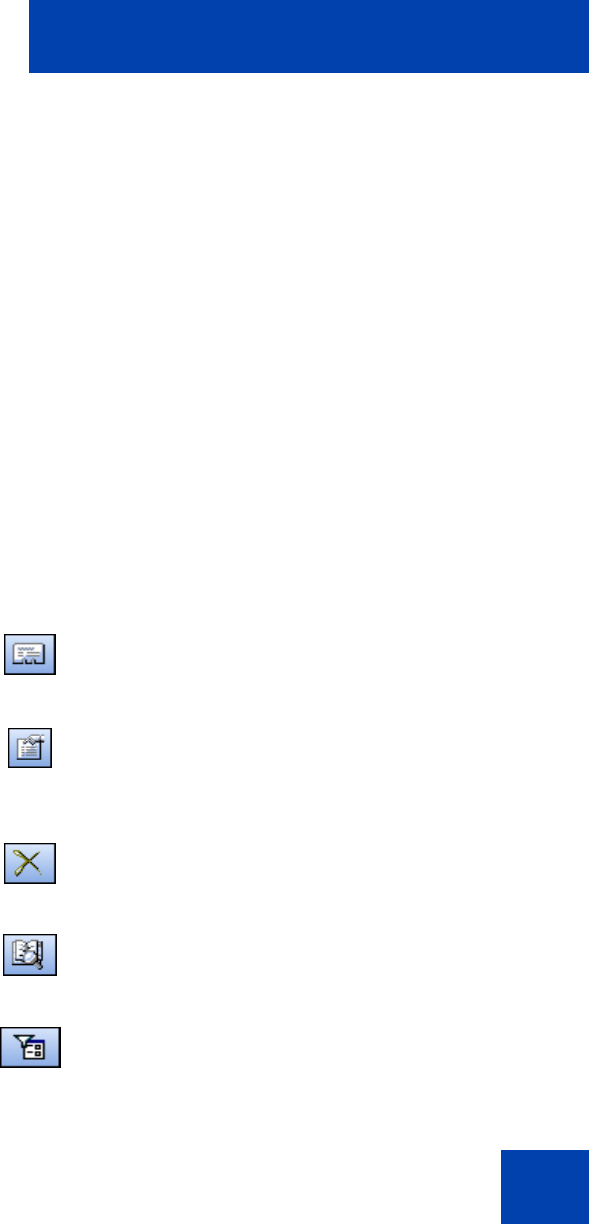
IP Softphone 2050 Directories
29
Opening a Local Directory from the Call Control
window
To open a Local Directory:
1. On the Call Control window, click the Menu button.
2. Select View > Local Directory.
3. Select one of the following:
— On the Shortcut Bar, select Directories > Local Directory.
— On the menu, select Directory > View > Local Directory.
Note: To open a previously accessed Local Directory, click the Menu
button and select File > Recent Directories, then select the Local
Directory you want to open.
Directory entry management
The Directory Interface features management functions for entries
located on a toolbar above the display screen.
Click New Contact to create new contact
entries.
Click Properties to make information
changes for contact entries such as e-mail,
address, and company information.
Click Delete to enable the removal of a
contact entry.
Click Find Contact to enable automatic
search and find of a contact entry.
Click Filter to enable sorting of information
for a contact entry.


















