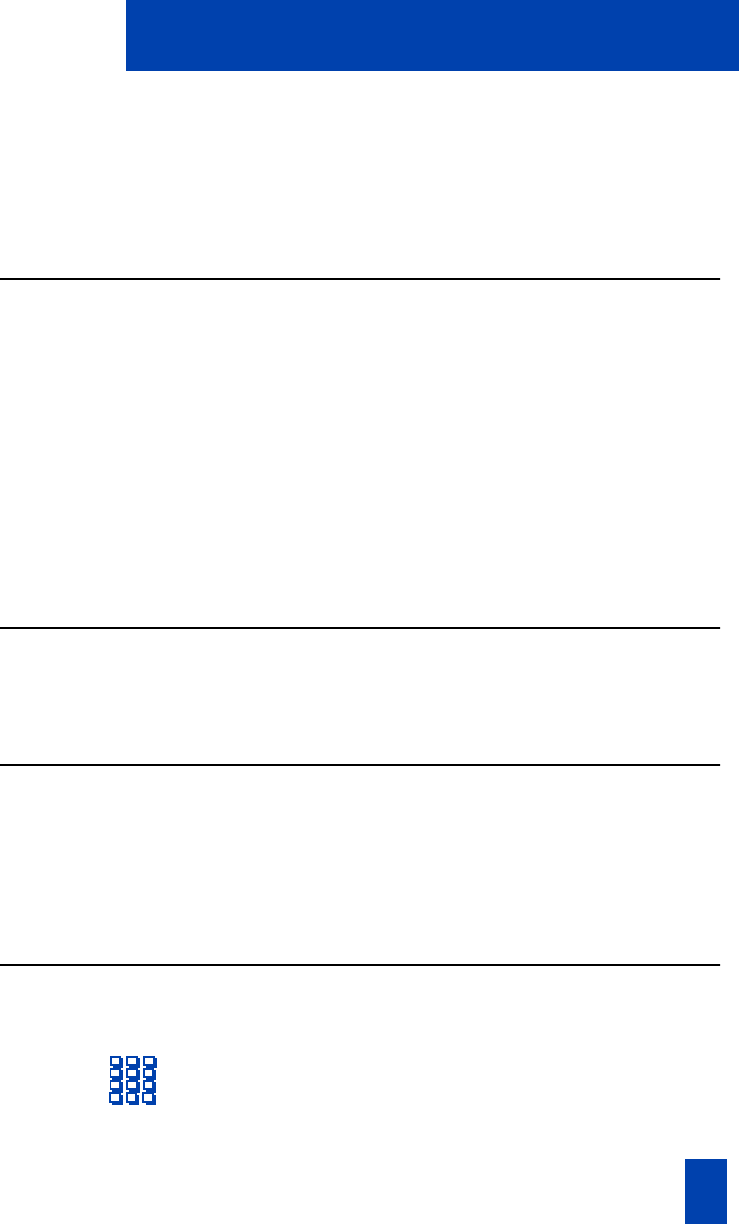
16
Supervisor Features
Transfer to Supervisor
∫
Supervisor 1. Press Supervisor during a call in progress.
∫
Supervisor 2. Press Supervisor again when the
supervisor answers.
®
3. Press Release to disconnect from the call.
Walkaway
˙
or
∫
Not Ready
1. Press Hold during an ACD call in progress
or press Not Ready if not on a call.
2. Unplug the headset.
To return:
1. Plug in the headset.
∫
In-Calls or
∫
Not Ready
2. Press In-Calls to return to your held call, or
press Not Ready to enter the queue from
the Not Ready state.
Supervisor Features
Answer Agent
∫
Ans Agent Press Answer Agent when the LCD indicator
flashes.
Answer Emergency
When you hear a buzz and the
Answer Emergency indicator flashes:
˙
1. Press Hold if you are on a call.
∫
Ans Emerg 2. Press Answer Emergency.
Call Agent
∫
Call Agent 1. Press Call Agent.
or
∫
Agent
2. Dial the agent’s position ID, or press
Agent.


















