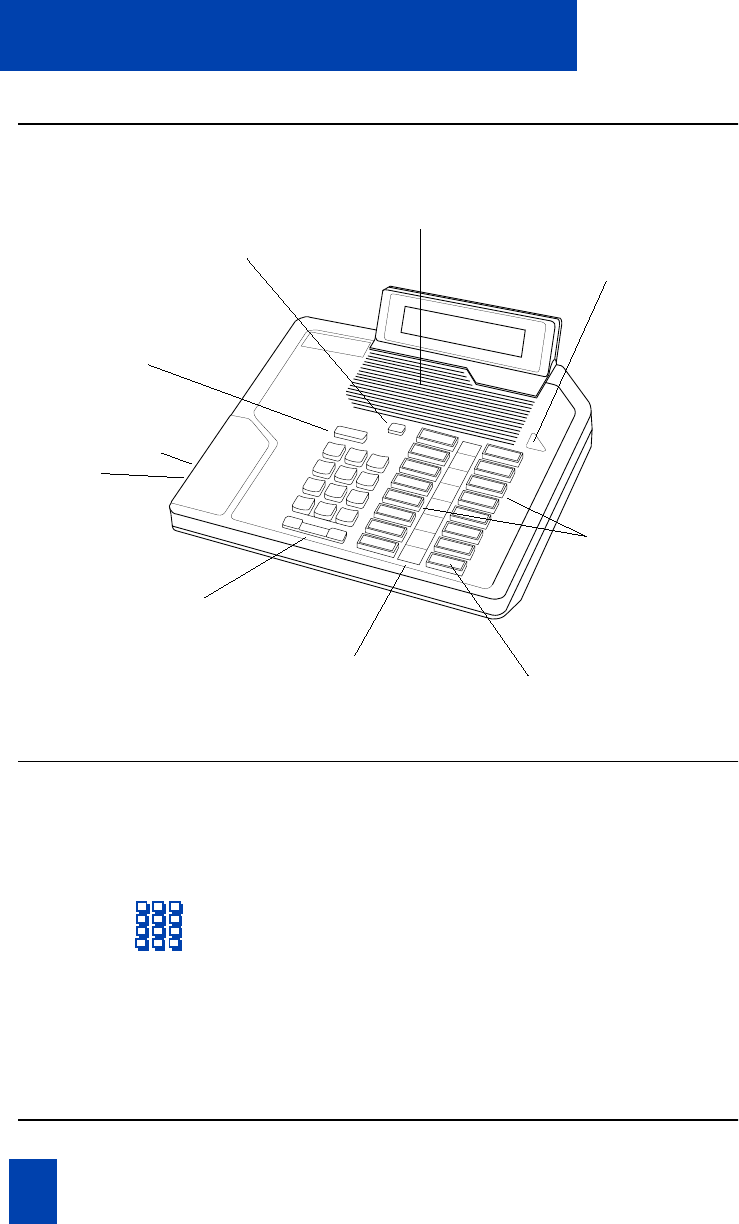
13
Meridian M2216ACD Digital Telephone
Meridian M2216ACD Digital Telephone
This section lists the sequence of commands for ACD features on your Meridian Digital
Te l e p h o n e .
Agent Features
Log in
1. Plug in the headset.
∫
In-Calls 2. Press In-Calls.
3. If using Agent ID, dial your ID number.
∫
In-Calls
∫
Not Ready
4. Press In-Calls
when ready to start work, or
Not Ready if you are not yet ready to take
calls.
Release (Rls) key
Volume
control key
LCD indicators
In-Calls key
Function
keys
Message Waiting
lamp
Speaker
Hold key
Agent
Jack
Supervisor
Jack
Message Waiting
Indicator
Function Keys
In-Calls Key
LCD Indicators
Volume
Control Key
Agent Jack
Supervisor Jack
Hold Key
Release Key
Speaker


















