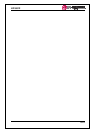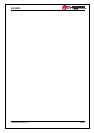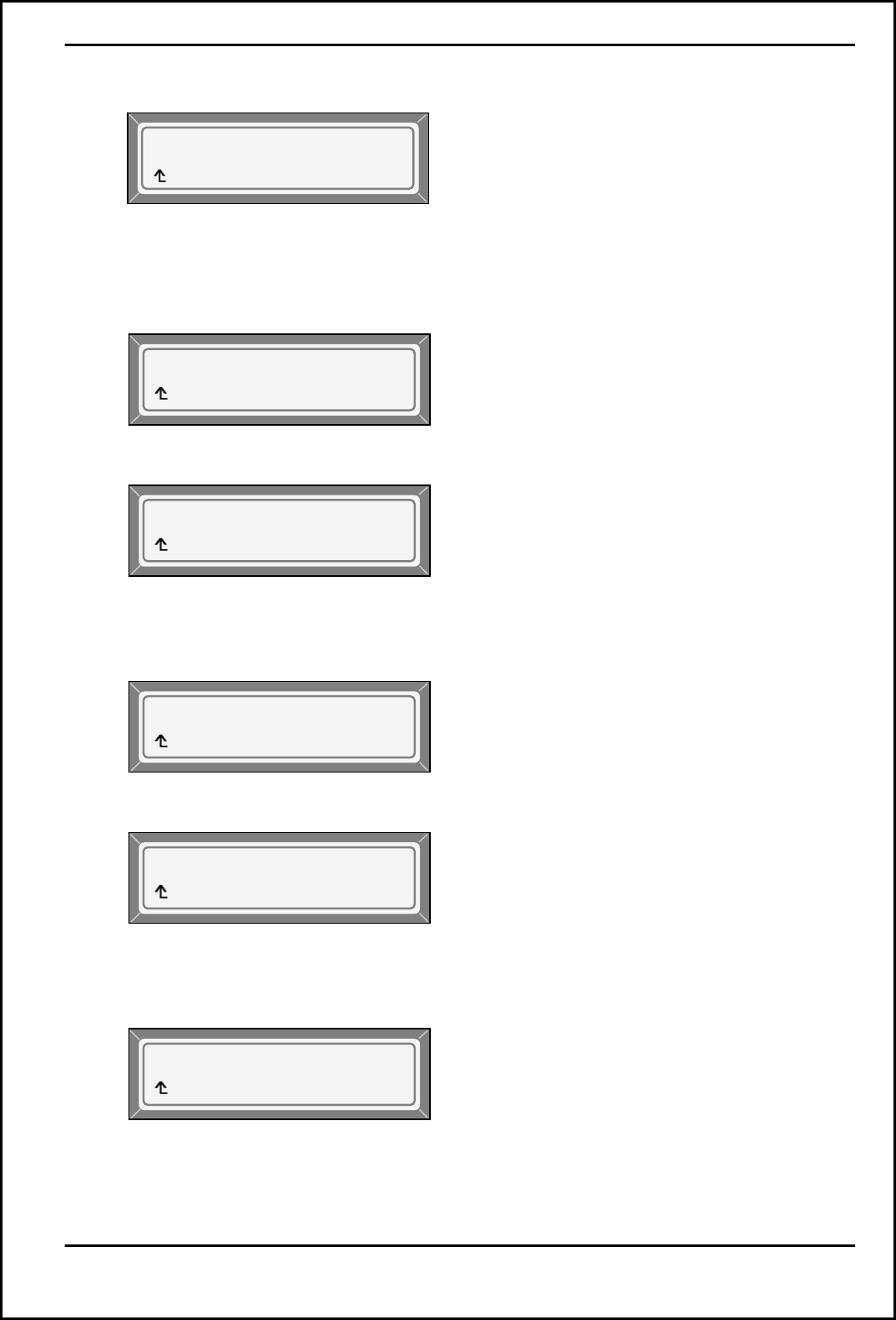
LIP-6830 User Guide
14 June 07
4) Edit the Name, Number and Speed Number for the record, selecting the [ OK ] Softkey for
each entry (use the
[Mode] Softkey to enter characters).
To delete a record:
1) Press the Phone Book button.
2) Select the desired record.
3) Press the ¼ to view the
[Del] selection.
4) Select
[Del ] Softkey and [Yes ].
To delete all records:
1) Press the Phone Book button.
2) Press the ¼ to view the
[DALL] selection.
3) Select
[DALL] Softkey and [Yes ].
To search the records in the Phone Book:
1) Press the Phone Book button.
2) Press the ¼ to view the
[Find] selection.
3) Select
[Find] Softkey and [Yes ].
Phone Book : Number [1]
9876
[ » ] [Mode] [ OK ] ¼
Phone Book (Page 1)
>[15]Tommy,9876
[Edit] [Add ] [Del ] ¼
Phone Book (Page 1)
>[01]Tom,1234
[Edit] [Add ] [Del ] ¼
Phone Book (Page 1)
>[15]Tommy,9876
[DALL] [Find] ¼
Phone Book (Page 1)
>[01]Tom,1234
[DALL] [Find] ¼
Phone Book (Page 1)
>[01]Tom,1234
[DALL] [Find] ¼