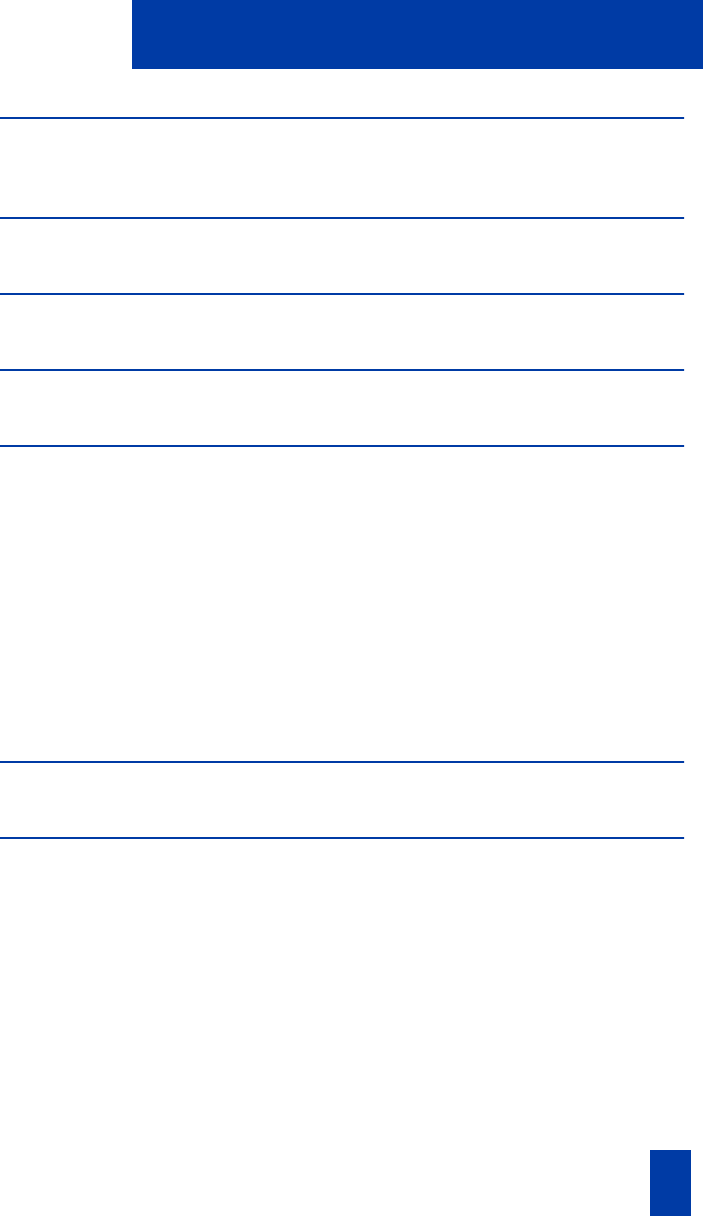
3
Contents
i2002 Internet Telephone 6
i2002 Internet Telephone features ........................................................... 6
Telephone Controls 7
i2002 Internet Telephone display 10
Install your i2002 Internet Telephone 11
Your i2002 Telephone Option Menu 13
Adjust volume ..................................................................................... 14
Adjust Screen contrast.......................................................................... 16
Select a language................................................................................ 17
Select Date/Time format....................................................................... 17
Display diagnostics.............................................................................. 18
Local Dialpad Tone.............................................................................. 18
Choose Ring type ................................................................................ 19
Enable OnHook Default Path ................................................................ 19
Change Feature Key Label.................................................................... 20
Set Information.................................................................................... 21
Call features 22
Make a call 23
Make a call while on-hook ................................................................... 23
Make a call while off-hook ................................................................... 23
Use Handsfree calling .......................................................................... 24
Use the Corporate Directory ................................................................. 25
Use Predial ......................................................................................... 27
Use Auto Dial...................................................................................... 28
Activate Ring Again............................................................................. 29
Redial last number called ..................................................................... 30
Use Speed Call.................................................................................... 30
Make a System Speed Call................................................................... 31
Use Hot Line........................................................................................ 31
Make an Intercom call.......................................................................... 32


















