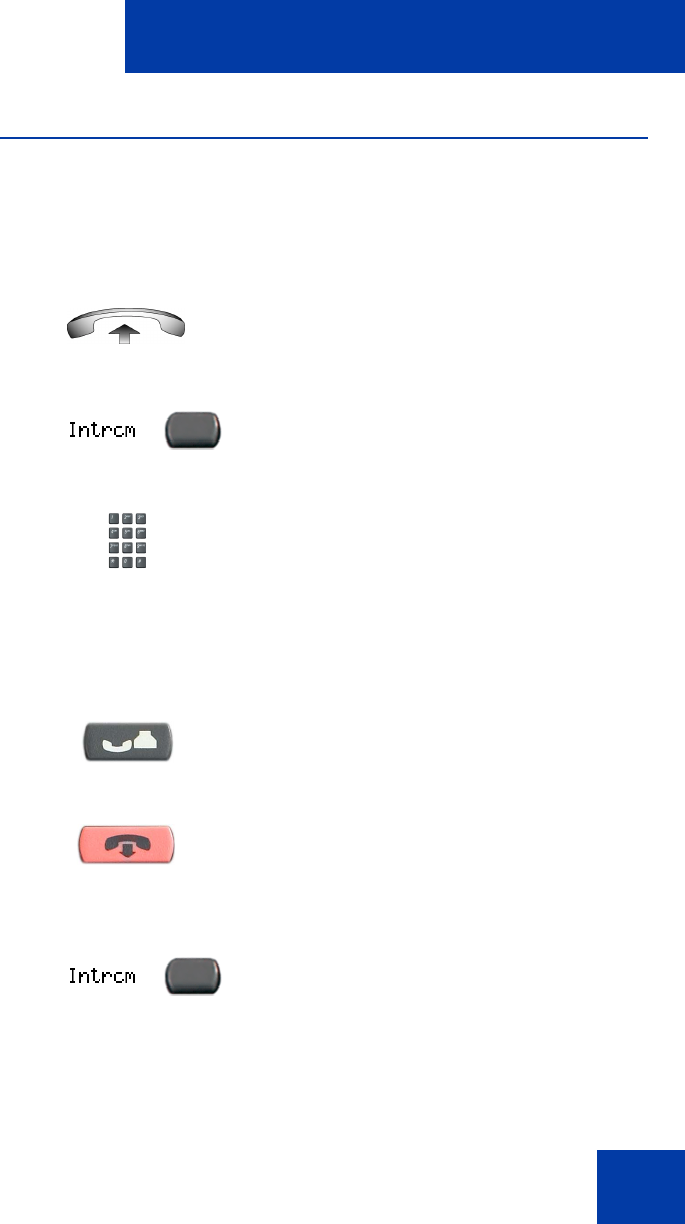
Make a call
67
Make an Intercom call
Use the Intercom feature to call a member of your intercom group by
pressing the code assigned to each member.
To make an Intercom call:
To answer an Intercom call while on a line other than your Intercom
group line:
1. Lift the handset.
2. Press the Intercom key.
3. Dial the one- or two-digit code for the
desired intercom group member.
1. Choose one of the following keys:
—Press the Hold key to put the current
call on hold.
— Press the Goodbye key to end the
call.
2. Press the Intercom key and begin to
speak.
(Hold)
(Goodbye)


















