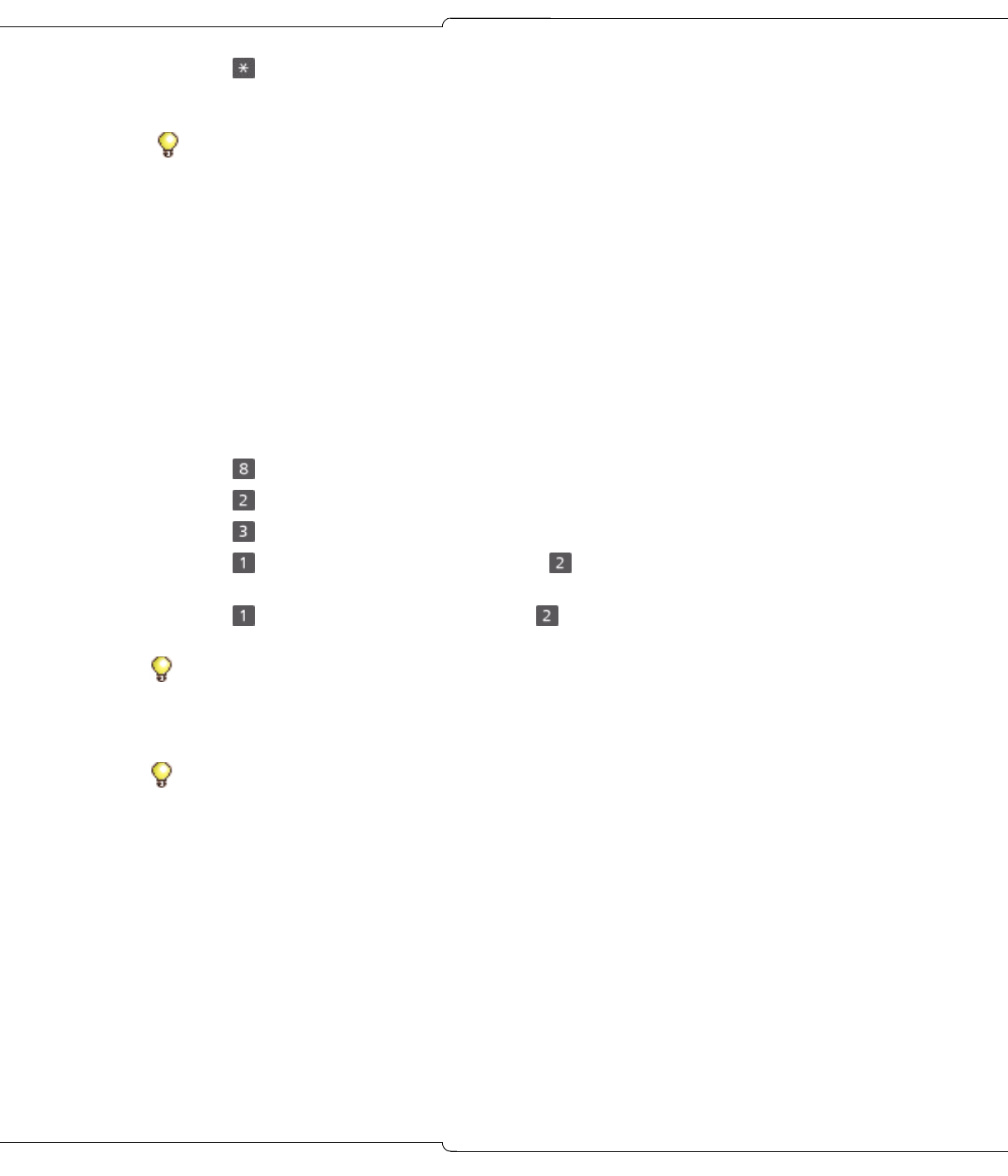
V
oice Mail User Guide
22
7. Press when you are done.
8. Update your greeting to include the prompts for the new numbers that you assigned.
Forward to E-mail
Forward to E-mail allows you to forward voice messages, including Record-a-Call messages,
to an e-mail address. You can choose to manually forward voice messages, or automatically
(always) forward all voice messages. Voice mails are sent as a Windows waveform (.wav)
attachment to an e-mail. The destination e-mail address is programmed using the Desktop
Tool; if you do not have access to the Desktop Tool, your Administrator must program the
address for you.
To set your Forward to E-mail options using a telephone:
1. Access your voice mailbox.
2. Press for User Options.
3. Press for Additional Options.
4. Press for Forward to E-mail.
5. Press to enable Always Forward to E-mail, or to disable it (to manually forward
your messages).
6. Press to enable Delete After Forwarding, or to disable it.
To set your Forward to E-Mail options using the Desktop Tool:
If you have access to the Desktop Tool, you can change the following options to suit your
preferences:
• E-mail address
• Forward messages manually or automatically
• Delete messages after forwarding (Yes or No)
1. Access the Desktop Tool.
2. Select “Manage my Voice Mail Application” from the drop-down menu.
Tip: If you program an invalid number, callers will be forwarded to the Auto Attendant
when choosing that personal contact.
Tip: When “Delete After Forwarding” is disabled, your telephone’s message waiting lamp
indicator continues to flash even after the message is forwarded to e-mail. To ensure that
your mailbox does not fill up (which prevents new messages from being left), periodically
access your mailbox and discard unneeded messages.
Tip: When “Delete After Forwarding” is enabled, messages are only deleted after
successful delivery to the destination e-mail server. Your telephone’s message waiting
indicator turns on when a voice message is received in your voice mailbox, and turns off
when the message is deleted.


















