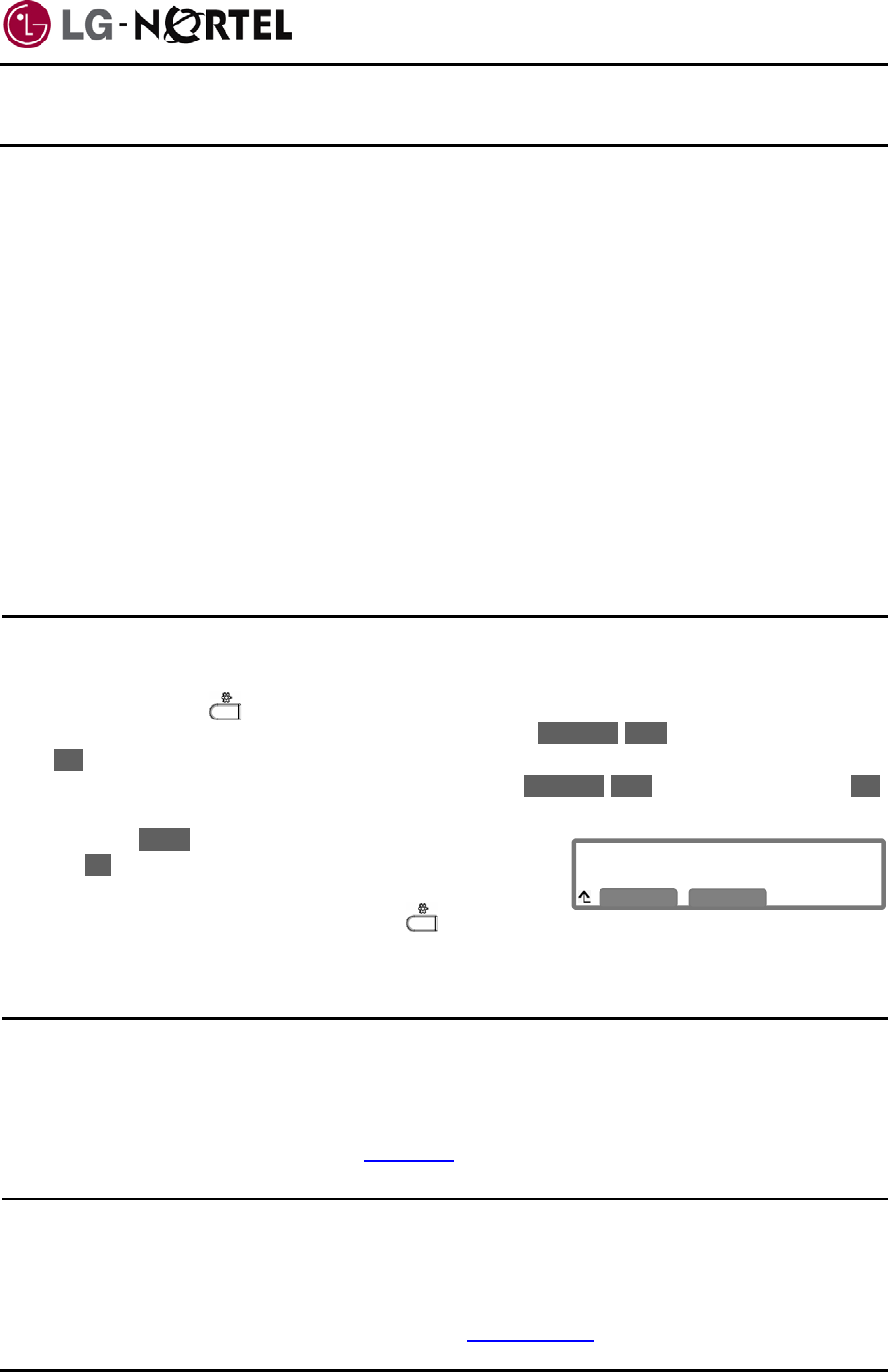
IP8820 Nortel IP Phone
User Guide
5. Setting Your Preferences
In the LCD Menu, you can set various preferences for the IP Phone. Settings you can adjust include:
- LCD contrast
- Ring Setting
- Ringer off
- Headset auto mode
- Flexible button settings
- Time Configuration
- Outgoing Call Lock
- Speed Number Dialing
- Key Tone
- Language
The following paragraphs provide detailed instructions for each of the preferences as well as descriptive
information for each.
5.1. LCD Contrast
The contrast of the LCD is adjustable for best viewing angle.
To adjust the LCD contrast:
o Press the Setting (
) button.
o Dial 3, or move the cursor to 3.Phone Settings using the Previous-Next softkeys and press the
OK softkey.
o Dial 1, or move the cursor to 1.LCD Contrast using the Previous-Next softkeys and press the OK
softkey.
o Press the Down softkey to decrease the contrast, or press
the Up softkey to increase the contrast.
LCD Contrast
■■■■□□□
o Move to another parameter with the navigation buttons and
continue the session or press the Setting (
) button to
exit the configuration session.
Down
U
p
5.2. Ring Setting
Ring settings determine the ring type (tone) for the phone. You may select one of up to fourteen ring
signals. Of the fourteen signals, nine are stored in permanent memory. The remaining five must be
downloaded from an external source prior to use. In addition, the ring type for each line can be set with
immediate or delayed audible notification. Note that the ring type set for a contact in the Phone Book has
priority over the phone or line settings, see
section 4.2.
5.2.1. Setting the Ring Type
The IP Phone uses one of fourteen distinctive ring types for incoming call notification. Nine are stored in
the memory of your IP Phone and the remaining five (5) must be downloaded prior to use. By assigning
different ring signals to closely located phones, you can identify the ringing phone. The ring type
assigned for the IP Phone is the “Default Ring Type” for incoming calls to the phone. The Default Ring
may be set to one of the fourteen tones or “Ringer Off”,
see section 5.3.
13 Apr. ‘09


















