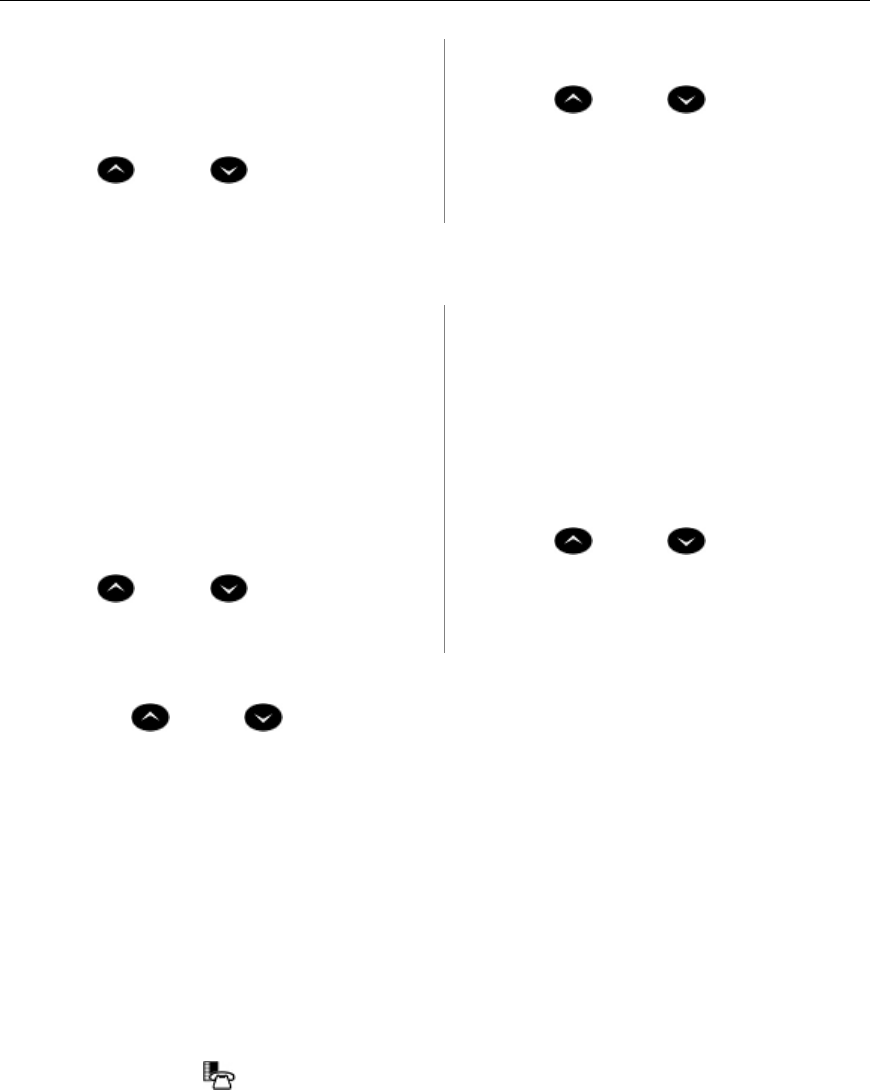
Mitel 5330/5340 IP Phones – User Guide
3. Press Ring Adjust
3. Press Ringer Vol.
4. Press No.
4. Press
(UP) or (DOWN) .
5. Press “Ringer Vol”. 5. Press Superkey
6. Press (UP) or (DOWN) .
7. Press Superkey.
To adjust Ringer Pitch while the phone is idle:
5330 Phone: 5340 Phone:
1. Press the key that you have programmed
as Superkey.
1. Press the key that you have
programmed as Superkey.
2. Press the No softkey until "Ringer Adjust?"
appears
2. Press More until the Rng Adjust option
appears
3. Press Ring Adjust.
3. Press Ringer Pitch.
4. Press Ringer Pitch.
4. Press
(UP) or (DOWN) .
5. Press (UP) or (DOWN).
5. Press Superkey
6. Press Superkey.
6.
To adjust Ringer Volume while the phone is ringing:
• Press
(UP) or (DOWN).
Note:
• If the phone is in talk state, pressing UP or DOWN adjusts the volume of the handset,
headset or speaker.
• If the phone is idle, pressing UP or DOWN adjusts the contrast.
Enable a Screen Saver
You can program your screen saver to turn on when a specific time period of inactivity has
occurred on your phone. The screen saver displays set type, software load, hardware revision,
and ICP software load.
To enable a screen saver:
1. Press Settings or
.
2. Press Screen Saver.
3. Select the inactivity time that will activate the backlight switch to dim.
4. Press the checkbox beside Display image if you want the screen saver image to display. If
you prefer to have backlight dimming only (no image), then do not select this box.
5. You can use the Brightness options to adjust the brightness of the screen saver if
necessary.
6. Press Save.
14


















