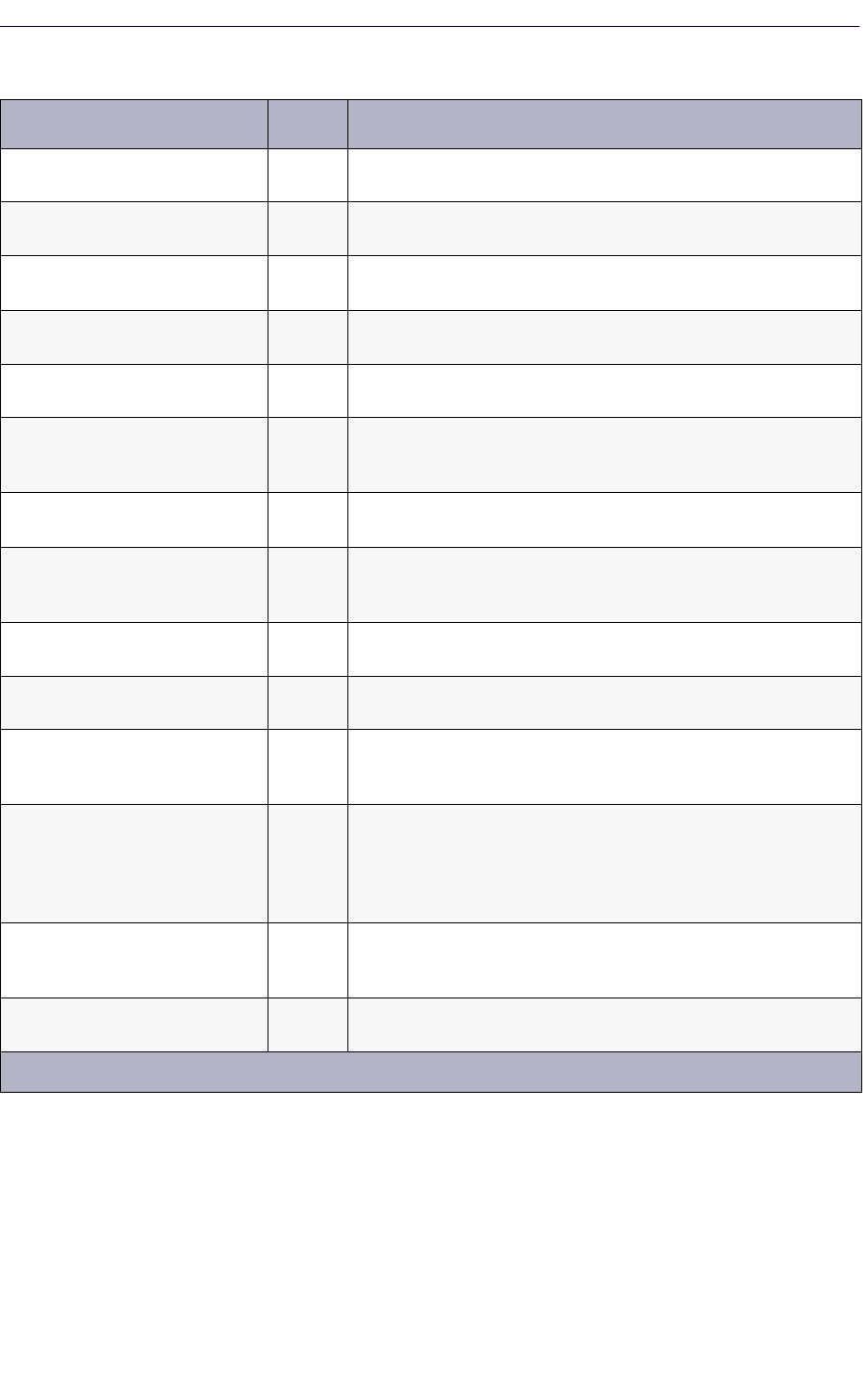
Administrator Phone Guide
64
Background Music On/Off
313
(Not used on single line phones) Turns on and off background
music heard through the phone speaker.
Barge-In
386
Allows the supervisor to barge-in on a call to help the hunt group
member/agent.
Call Forward All Calls
355
Immediately forwards all calls to another phone or to an outside
phone number.
Call Forward If Busy
357
Immediately forwards all calls to another phone or to an outside
phone number when the phone is in use.
Call Forward If No Answer
356
Forwards all calls to another phone or to an outside phone number
if not answered within a predetermined time.
Call Forward If No Answer/Busy
358
Forwards all calls to another phone or to an outside phone number
if not answered within a predetermined amount of time, or
immediately if the phone is in use.
Call Logging
333
Allows users of display phones to view missed, received, and
dialed calls.
Change Language
301
A phone user can change the assigned language for the phone by
entering the Change Language feature code while the phone is
idle.
CO Hookflash
330
Sends a timed hookflash over the trunk while on an outside call
(includes conference calls).
Conference
5
Connects from three to four parties in an Ad Hoc Conference,
which consists of any combination of inside and outside parties.
Data
340
Allows operation of a data device attached to a digital telephone.
Requires a modem-equipped data device. Supported on 5000 CP
systems equipped with appropriate digital interface equipment.
Default Station
394
This single feature code cancels account codes for all calls
following, Do-Not-Disturb, manual call forwarding, background
music, ring intercom always, and queue requests; restores
handsfree mode, pages, hunt group calls, and system forwarding;
and returns phone volumes to default values.
Directories
307
(Display phones Only) Allows display phone users to search for
extension numbers or System Speed Dial numbers. The number
can then be dialed, if appropriate.
Display Hardware Serial Number (Display phones Only) When the phone user enters this feature
code, the phone displays the system’s license key ID.
Table 12: Phone Feature Codes (continued)
Feature Name Code Definition
Page 2 of 6


















