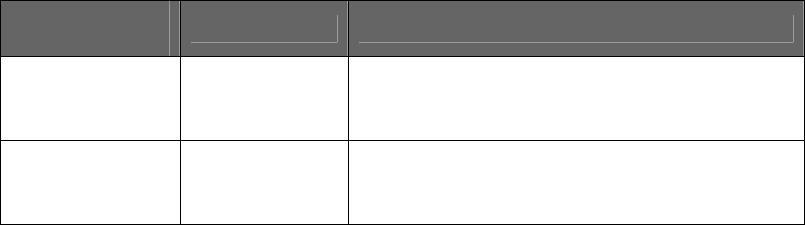
17
digit of the numbers
z Destination: Define the destination of this rule. There are three
directions of the destination.
z E164: Define a right E164 number of the destination you want.
z Min Digits: The minima digits you dial.
z Max Digits: The maxima digits you dial.
z Hunt Method – Enable the Hunt Group function and pick up the hunt
type.
z None – Disable this function
z Group – The call will search other ports to be the destination
with the same group if the origin destination is busy.
z All – The call will search other ports to be the destination with
the same type if the origin destination is busy.
The min and max digits are the range for the number you dial. For example:
The min number of digits is 1 and max number of digits is 10. The call will
follow this routing if the number I dial is between 1 and 10 digits. If I dial
over 10 digits, this call will follow the default routing.
Routing Table is a rule to define the destination of the calls you make. You
could define the rules by the number you dial or by the ports. The Routing
Table button will show you the configuration table.
In fact, there are two directions of the incoming calls (from IP or FXO side).
The explanation of the default routing is as below:
Incoming calls
location
Destination Explanation
IP (Default) FXO
The destination will be the FXO port
when the calls from the IP side without
any define rules.
FXO (Default) IP
The destination will be the IP side when
the calls from the FXO port without any
define rules.
The most important usage is for the one-stage-dialing function. For the
one-stage-dialing function under the Proxy mode, users have to make sure
about that the Proxy could support some kind of the function just like the
routing.


















