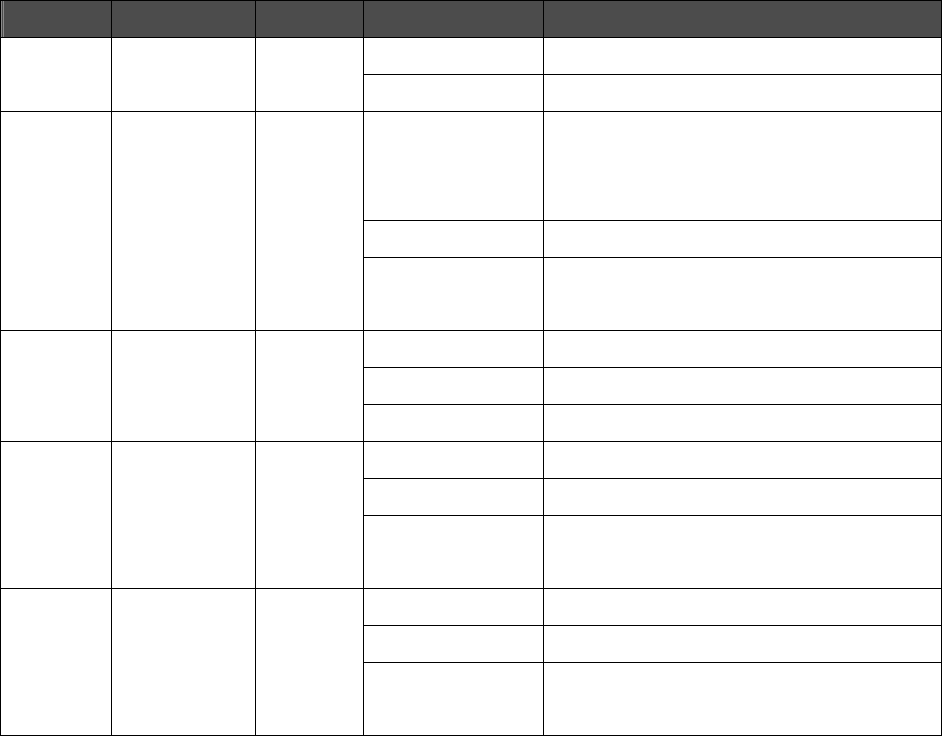
LED Status Display:
LEDs Functions Status Active Description
On The Power is on
PWR
Power Green
Off The Power is off
On
Gateway is under Proxy mode and
registered to Proxy server
successfully
Off Gateway is in Peer-to-Peer Mode
STATUS
Status Green
Blinking
Gateway is in Proxy mode but no
register, or Gateway is booting up
On The Telephone is Off-Hook
Off The Telephone is On-Hook TEL
TEL Green
Blinking The gateway has Incoming Call
On WAN Port connected
Off WAN Port disconnected
WAN
WAN Green
Blinking
WAN Port is transmitting or receiving
data
On LAN Port connected
Off LAN Port disconnected LAN
(1, 2, 3)
LAN
Connection
Green
Blinking
LAN Ports are transmitting or
receiving data
Ethernet WAN Port:
Connect the Ethernet cable from gateway's WAN port to the ADSL or Cable modem
Ethernet port.
Ethernet LAN ports:
Connect the Ethernet cable from gateway's LAN port to the Ethernet adapter in your
computer.
TEL Port:
RJ-11 connector, FXS interface. To connect analog phone set or trunk line of PABX.
Power Jack:
12V DC Power supply.
8


















