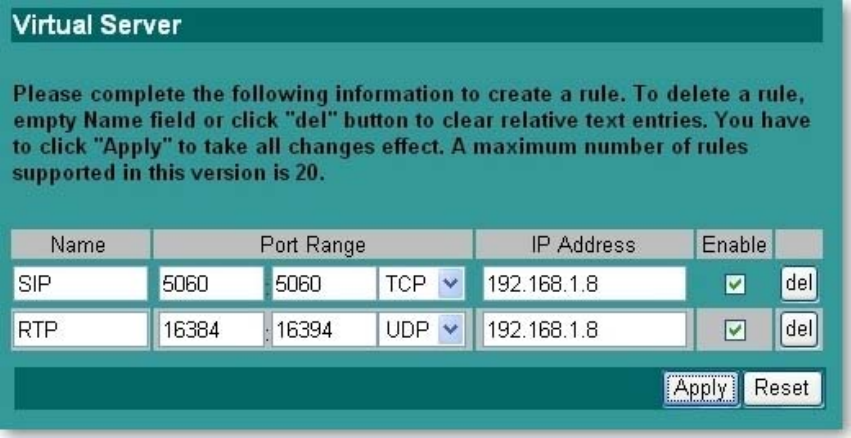
B. Port Forwarding (Virtual Server)
If you can not find the DMZ function on your router or firewall, then the Port Forwarding
is another way to allow the communication traffic pass through. A broadband router
creates a firewall between your internal network and the internet. A firewall keeps
unwanted traffic from the internet away from your LAN computers. A ‘tunnel’ can be
created through your firewall so that the computers on the Internet can communicate
to one of the computers on your LAN on a single port. This is handy for running web
servers, game servers, ftp servers, VoIP applications or even video conferencing. This
is called port forwarding. Port 5060 and Port 16384 ~ are commonly used in SIP from
Micronet VoIP products
1. Enter the NAT router configuration by web browser or software utility.
2. Locate the Port Forwarding function and enable it
SP888B Broadband Router Screen Shot
Port
Applications running on TCP/IP open connections to other computers using something
called ports. Ports allow multiple applications to reside on a single computer - all
talking TCP/IP. Ports are another set of numbers AFTER the standard IP address.
Applications often hide these port numbers to reduce the complexity of TCP/IP.
Example: web services (HTTP) reside on port 80 by default, port 5060 is for the SIP
signaling by default, port 16384 ~ is for the RTP by default, etc.
27


















