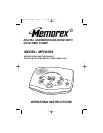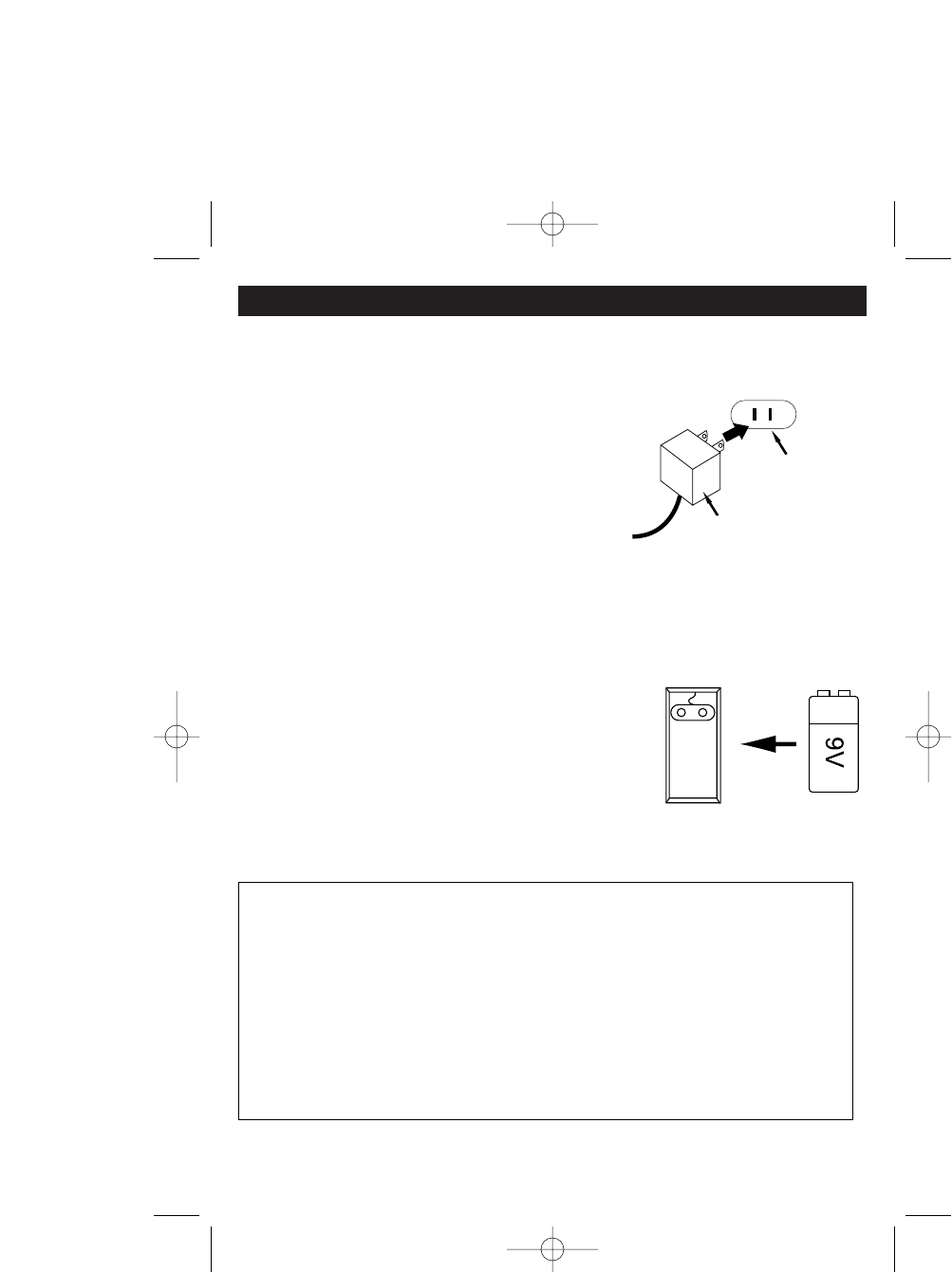
POWER SOURCES
6
AC Power Adapter
To operate the unit using AC power, connect the AC adapter to the DC jack on the
rear of the unit and to a wall outlet having 120V, 60Hz only.
CAUTION: Use only the AC adapter provided with
the unit. Using another AC adapter may damage
the unit. When not using AC power, disconnect the
AC adapter from the wall outlet by pulling the plug
(not the cord). Do not touch the AC adapter with
wet hands.
Battery Installation
To protect the memory if there is a power failure, insert a 9V battery (not included).
To install the battery, open the battery compartment, insert the battery and replace
battery compartment cover.
Replace the batteries when “Lo” lights in the display.
AC Adapter's Plug
AC Outlet
BATTERY PRECAUTIONS
Follow these precautions when using batteries in this device:
1. Use only the size and type of batteries specified.
2. Be sure to follow the correct polarity when installing the batteries as indicated in the
battery compartment. Reversed batteries may cause damage to the device.
3. Do not mix different types of batteries together (e.g. Alkaline and Carbon-zinc) or old
batteries with fresh ones.
4. If the device is not to be used for a long period of time, remove the batteries to prevent
damage or injury from possible battery leakage.
5. Do not try to recharge batteries not intended to be recharged; they can overheat and
rupture.
(Follow battery manufacturer’s directions.)
MPH2089 O/M.QXD 9/4/01 10:30 AM Page 6