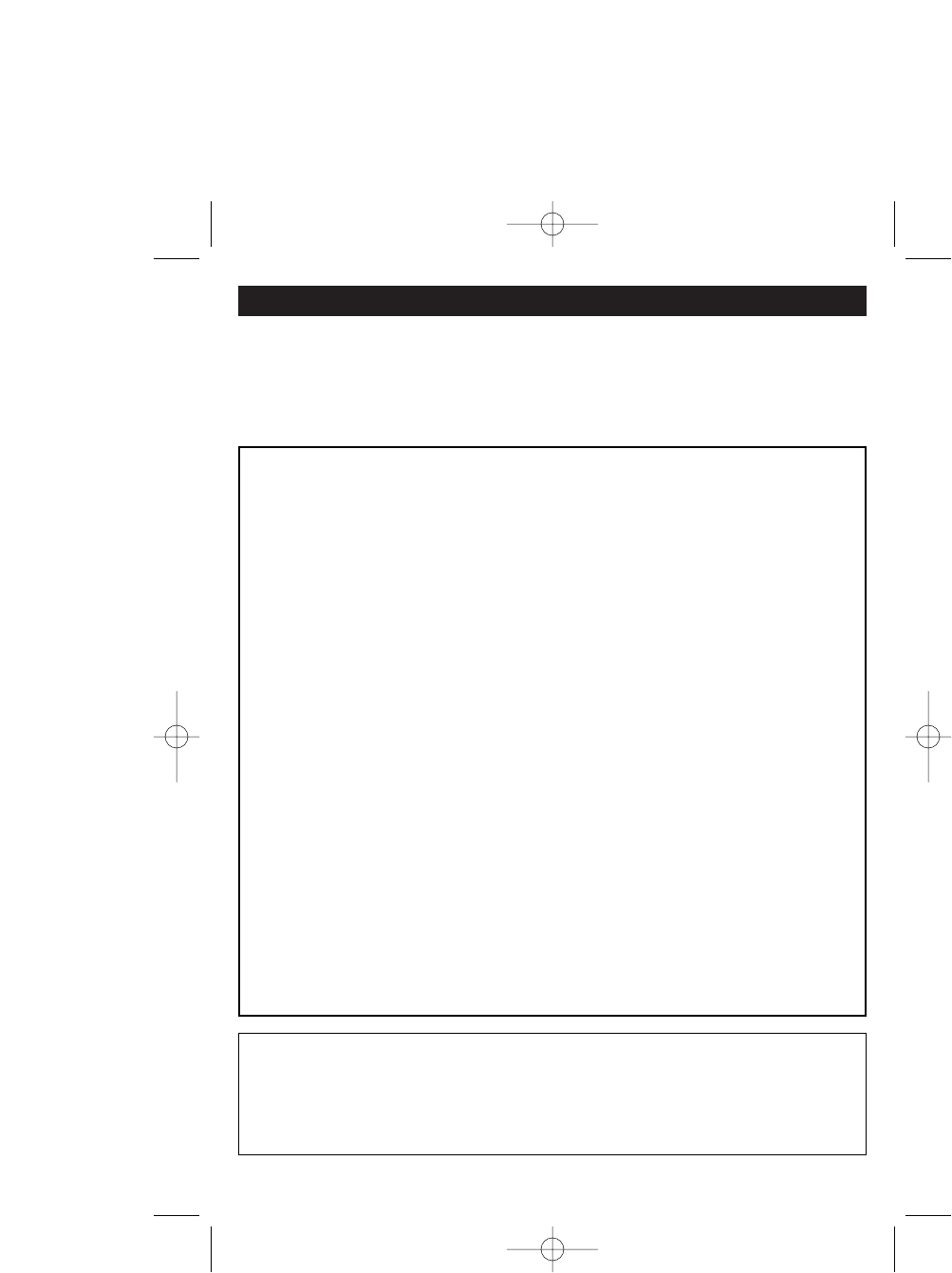
CONVENIENT REMOTE ACCESS CARD
18
For your convenience, cut out this card and keep it in your wallet as a
reference guide when remotely calling your answering machine.
IDLE MODE (No Messages Playing)
Button Function
1 Play OGM
2 Starts room monitoring
3 Playback memos
4 Playback all ICMs
5 Playback new ICMs
7 Stop or save all messages
9 Enter the Playback menu.
*,1 Record OGM
*,2 Record a memo
*,3 Change the Remote Code
*,4 Erase all ICMs, memos
*,5 Set answer mode off
# Stop remote menu
* Skip OGM
PLAY MODE (Messages or Memos Playing)
Button Function
3 Skip backward to the previous message
4 Pause or release pause
5 Skip forward to next message
6 Erase single memo / ICM message
7 Stop current operation
Care and Maintenance
1. Clean your phone with a damp (never wet) cloth. Solvent or detergent should
never be used.
2. Avoid operating your unit under direct sunlight or in hot, humid or dusty places.
3. Keep your unit away from heating appliances.
MPH2089 O/M.QXD 9/4/01 10:30 AM Page 18


















