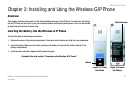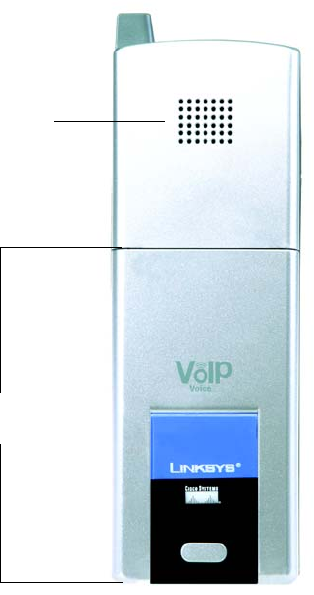
Wireless-G IP Phone
6
Chapter 2: Getting to Know the Wireless-G IP Phone
The Back Panel
The Back Panel
The IP Phone’s speaker (for the speakerphone feature) and battery compartment are located on the back panel
of the IP Phone. (The speaker is controlled by the speakerphone button on the side panel. For directions on how
to insert the battery, refer to “Chapter 3: Installing and Using the Wireless-G IP Phone.”
Battery
Compartment
Speaker
Figure 2-4: Back Panel