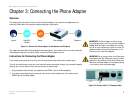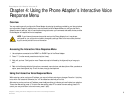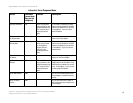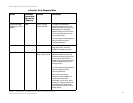12
Chapter 4: Using the Phone Adapter’s Interactive Voice Response Menu
Entering a Password
Phone Adapter with 2 Ports for Voice-over-IP
Entering a Password
You will be prompted to enter a password when you want to enable the Web-based Utility or reset the Phone
Adapter to its factory default settings. To enter the password, use the phone’s keypad, and follow the appropriate
instructions.
• To enter A, B, C, a, b, or c — press 2.
• To enter D, E, F, d, e, or f — press 3.
• To enter G, H, I, g, h, or i — press 4.
• To enter J, K, L, j, k, or l — press 5.
• To enter M, N, O, m, n, or o — press 6.
• To enter P, Q, R, S, o, q, r, or s — press 7.
• To enter T, U, V, t, u, or v — press 8.
• To enter W, X, Y, Z, w, x, y, or z — press 9.
• To enter all other characters, press 0.
For example, to enter the password phone@321 by keypad, press these keys: 746630321. Then press the #
(pound) key to indicate that you have finished entering the password. To cancel your entry and return to the main
menu, press * (star).
Configuring the Settings for Your Internet Phone Service
If you want to change the settings for your Internet phone service, visit the website of your Internet phone service
provider and make configuration changes online. For more information, refer to the instructions provided by your
Internet phone service provider.
NOTE: These bulleted instructions only apply when you are entering a password. At all other times,
pressing a number only selects a number, not a letter or punctuation mark.