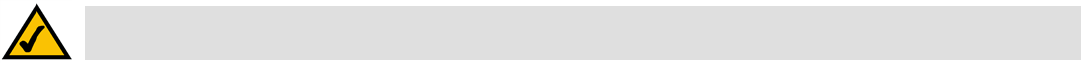
Cordless Internet Telephony Kit
56
Chapter 4: Using the Cordless Internet Telephony Kit
Managing your calls using advanced features
WHEN THE ALARM CLOCK RINGS
1. Press STOP to turn off and deactivate the alarm clock OR
2. Press SNOOZE. The alarm clock will ring
A countdown timer
Afraid you might have forgotten putting a chicken in the oven? You can set a time, and your phone will do the
countdown. It will ring after the time you've set has elapsed.
TO SET THE COUNTDOWN TIMER
1. Press MENU.
2. Press Up or Down to select ADVANCED. Press OK.
3. Press Up or Down to select TIMER. Press OK.
4. Press Left or Right to set the HOUR. Press Down.
5. Press Left or Right to set the MINUTE. Press Down.
6. Press Left or Right to set the SECOND.
7. Press OK to confirm. The timer starts counting and your can see the timer on display.
NOTE: When the alarm clock is ringing, if you do not press any key in 1 minute, it will snooze for 10 minutes and then ring again.


















