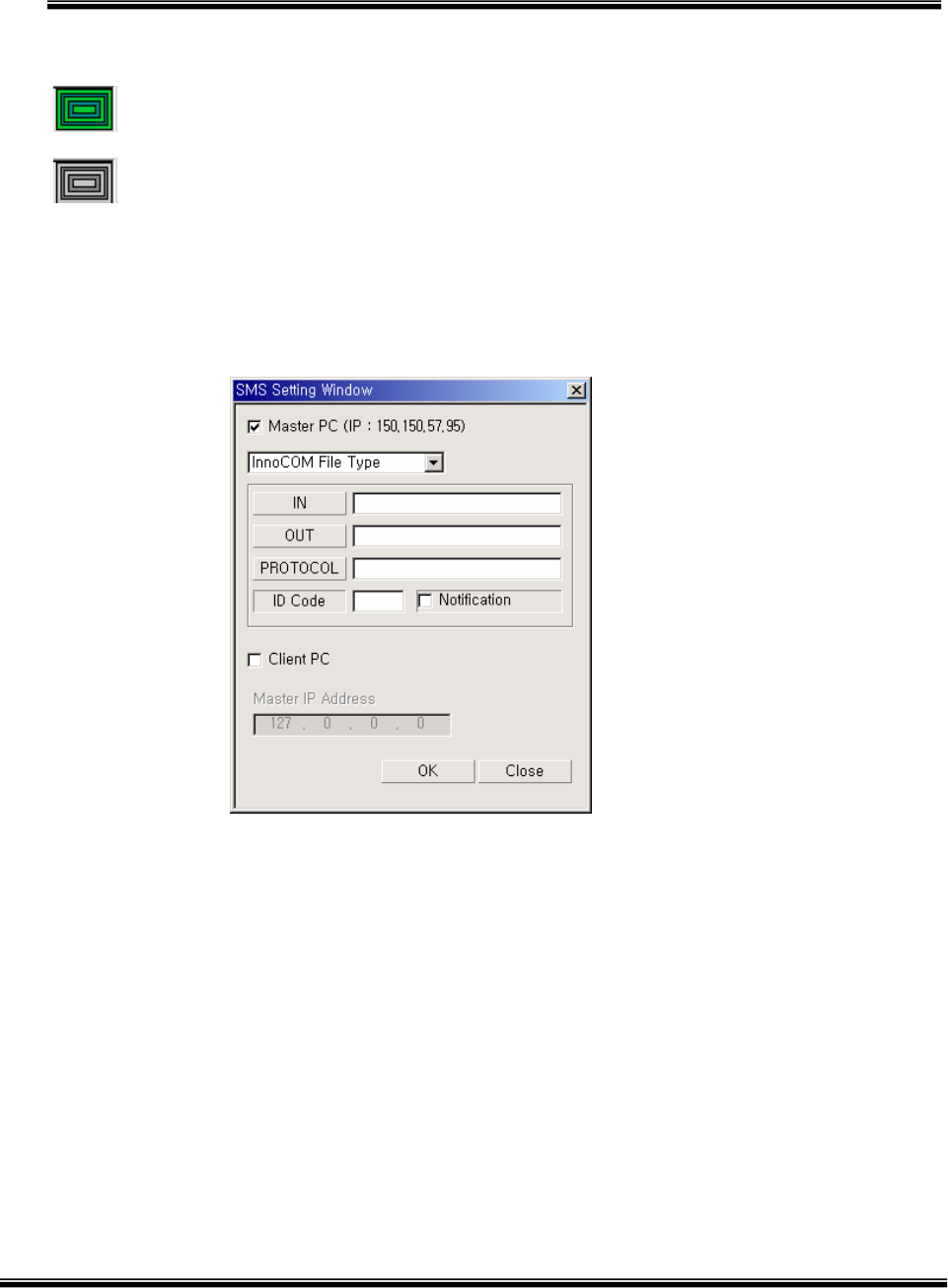
‘ez Phone’ Issue 1.0A
72
SMS Previous Setting
You should restart ez Phone when any setting changed.
Right status for sending
Wrong status for sending
1. Master PC (Master PC can be ez Phone or ez Attd)
9 If your computer has SMS Modem or connection to SMS service hardware.
9 Check Master PC check box
(File Sharing Type)
a) File Sharing Type(Innocom GSMline SMS should be set to send message)
i. Set SERVER/OUT Path for sending SMS( Supported Current Version)
ii. Set ID code
Now ez Phone(Phase III 3.0Af) supports only “Inocomm file sharing way” for sending SMS


















