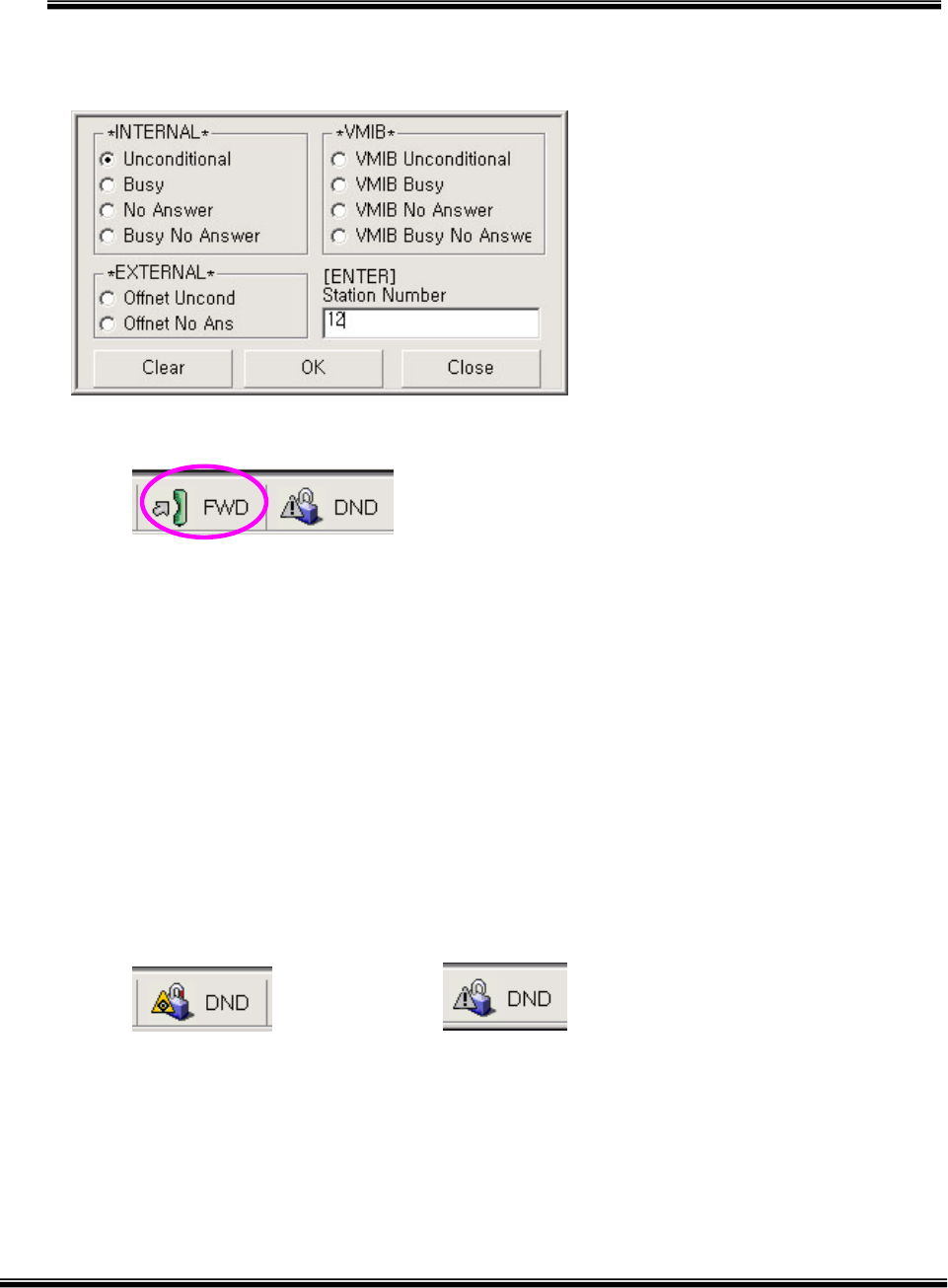
‘ez Phone’ Issue 1.0A
32
9 Forward Dialog (For Mouse Operation Partially)
Æ 4 Types Internal FWD
Æ 2 Types External FWD
Æ 4 Types VMIB FWD
Æ Note your Forward Status by Color bitmap when your station was forwarded.
*Note : If your station is forwarded before running ez Phone. Ez Phone will not have the forward information.
If you want ez Phone have the forward information, you clear forward and set forward again.
9 DND Operation (For Mouse Operation Partially)
Æ Notify the Status by too kind of bitmap.
Æ Change the Status by pressing this tool button
Æ Toggle key
-- DND ON -- DND OFF
9 Monitor Button (For Mouse Operation Partially)
Æ Notify the Status by too kind of bitmap. (3 Party Only)
Æ Change the Status by pressing this tool button
Æ Toggle key


















