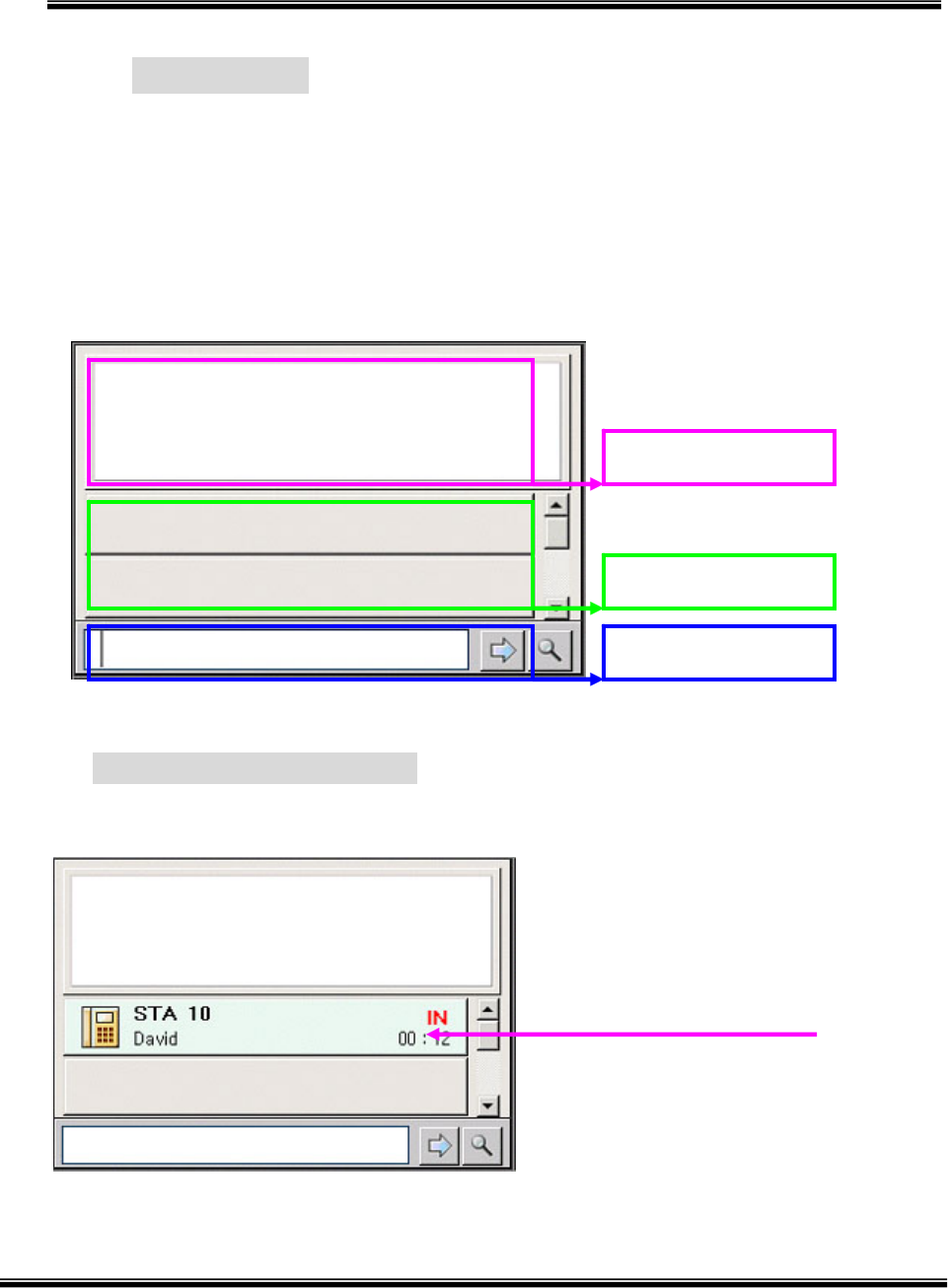
‘ez Phone’ Issue 1.0A
33
1.4 Call Window
Æ Display information of call
Æ Make Call
Æ Transfer
Redirect(Blind) Transfer. (Without answering an incoming call)
Normal Transfer. (When there is a connected call)
New incoming call arrived
Æ Display information to ‘Call State Window’
Æ Call from David
Æ Click this window to answer.
Æ Just Enter to answer
(STATE 1) Incoming Call
* STATE 1 Æ Click or Enter (Connected)
Æ Display information to ‘Connection window’
Connection Window
Call State Window
Edit Box


















