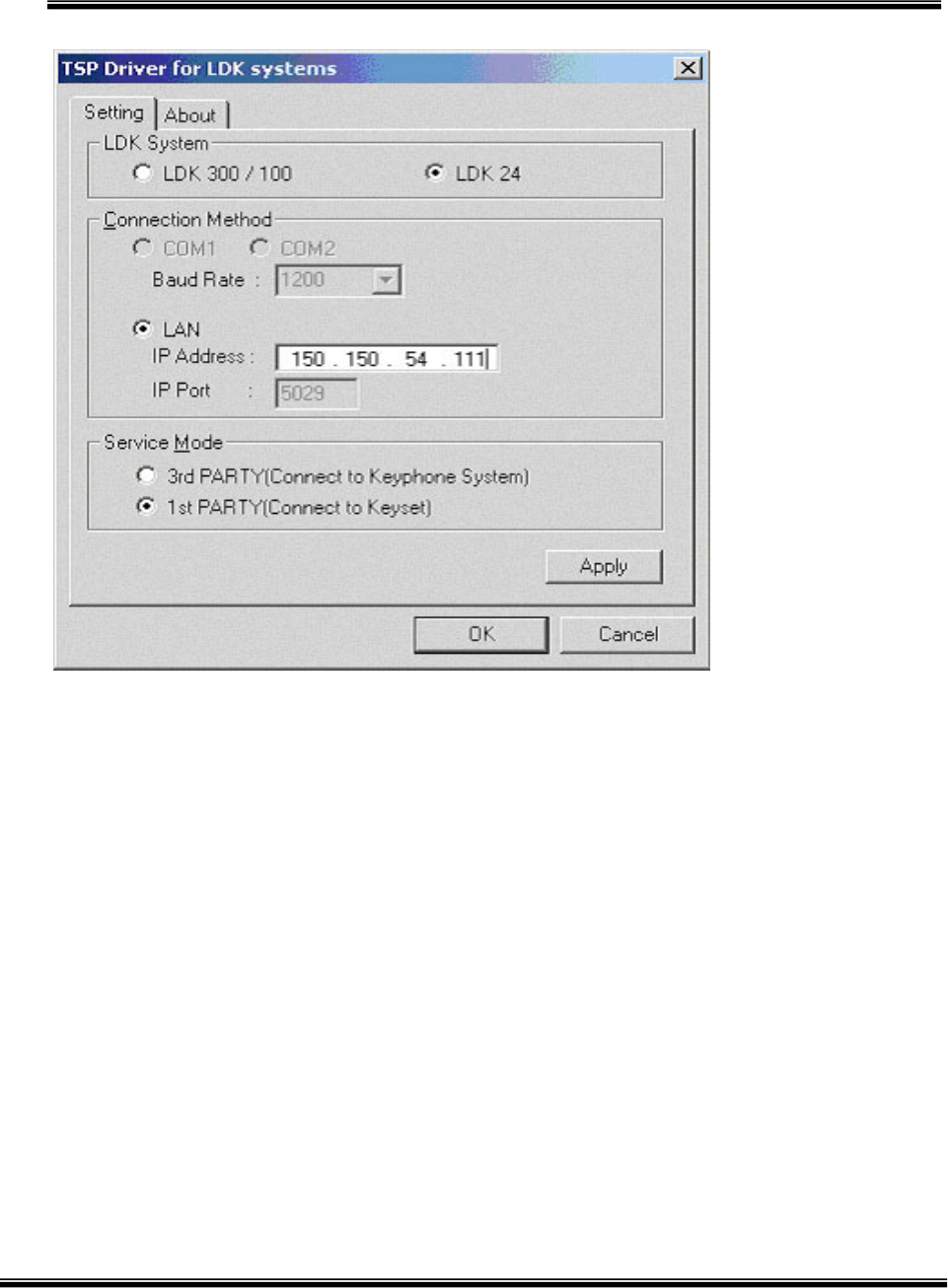
‘ez Phone’ Issue 1.0A
15
In this dialog, you should set
In above dialog, select LDK system(LDK SYSTEM), service mode(1st, 3rd).
IP Address is the IP of LDK SYSTEM
After setting, click [Apply] or [OK] button. Setup is complete.
Once more, after changing some value, you should restart computer


















