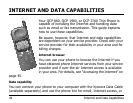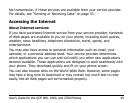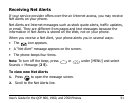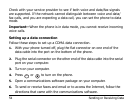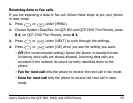User’s Guide for the QCP 860, 1960, and 2760 Phones 49
Status indicators
The phone displays key words and icons to show status.
WORKING—The browser is searching for Internet service.
RECEIVING—The browser is on a call to a Web site and downloading data.
You may be billed for this time. The call remains active for a few seconds
after your phone receives the information. Once a page has been
downloaded, you can look at that page for any length of time without
incurring additional phone charges. However, as soon as you follow a link or
Press Information to open the Browser settings menu. Press the
number keys to select the menu options. You can create and use
bookmarks, return to your home page, configure the browser
settings, and more.
Use the number keys to select menu items or enter digits and letters.
When entering letters, press and hold keys to shift from upper to
lowercase.
Press a Smart Key to accept a selection (as shown by the word
above the Smart Key).
ι
1