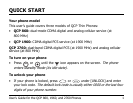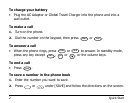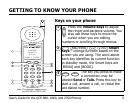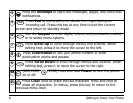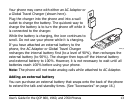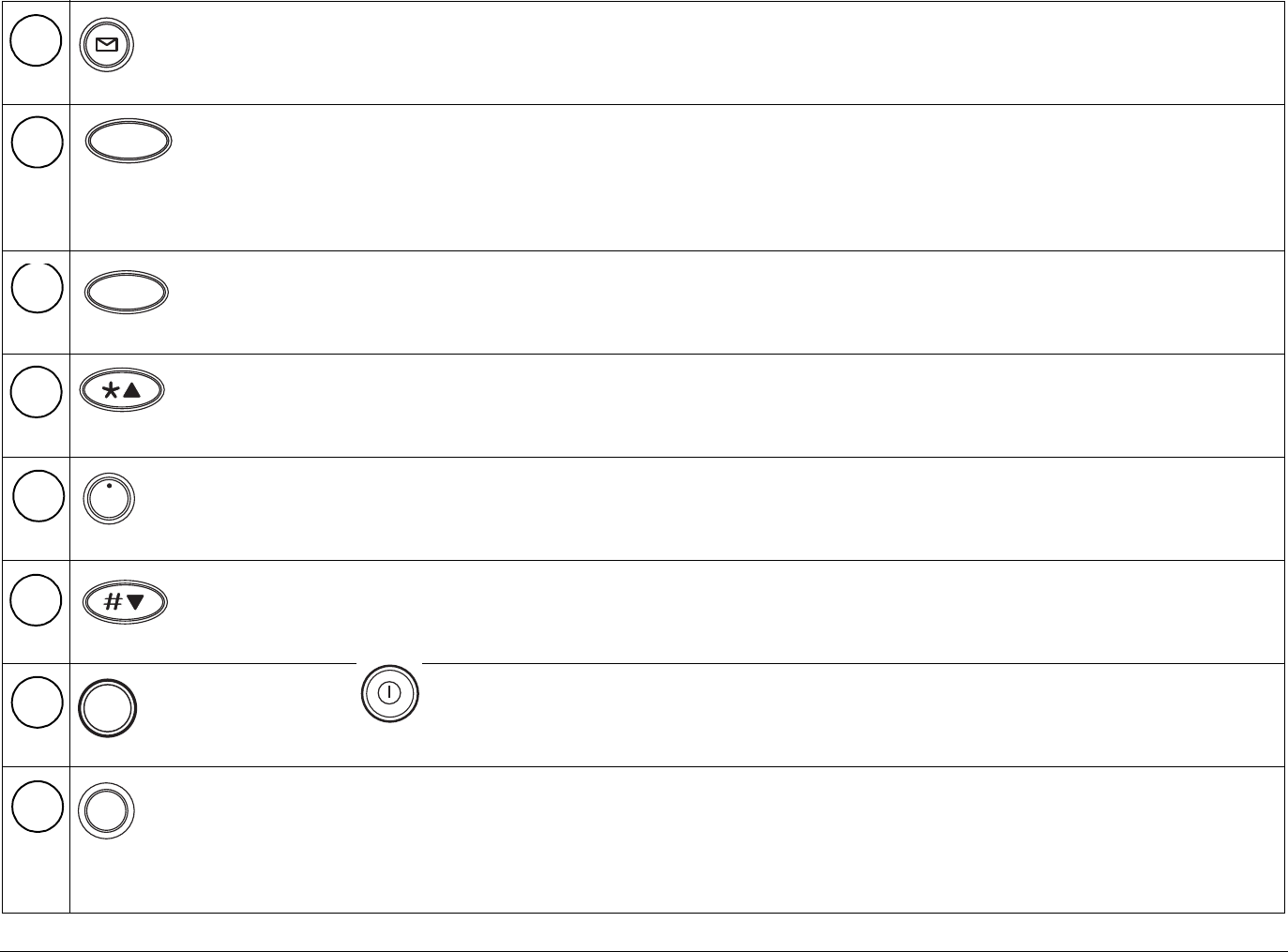
6 Getting to Know Your Phone
Press the envelope to open text messages, pages, and voice mail
notifications.
Press End to end a call or to silence the ringer during an
incoming call. Press this key at any time to exit the current
screen and return to standby mode.
Use the keypad to enter digits, letters, and punctuation marks,
or to select menu options.
Press Scroll Up to scroll through menus and screens. When
editing text, press it to move the cursor to the left.
Press Information to see your phone number or enter
punctuation marks and pauses.
Press Scroll Down to scroll through menus and screens. When
editing text, press it to move the cursor to the right.
(860/1960)
(2760) Press and hold Power to turn the phone
on or off.
Press Clear once to erase the last character. Press and hold to
erase all characters. In menus, press this key to return to the
previous menu level.
4
5
END
6
1
7
8
ι
9
10
pwr
11
C