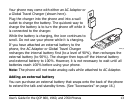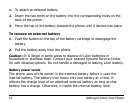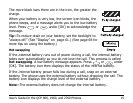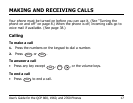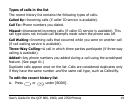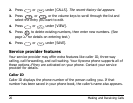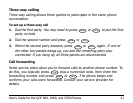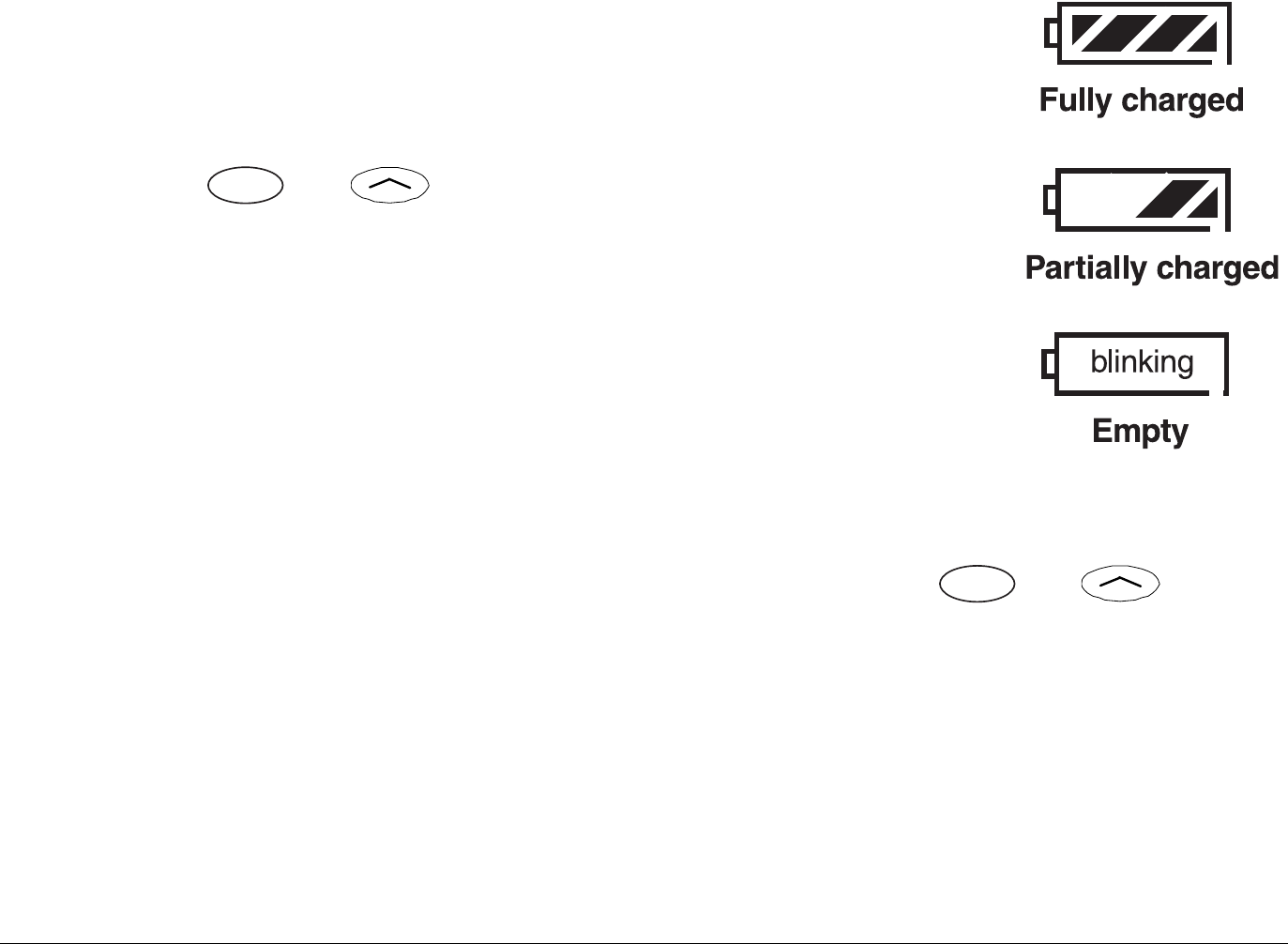
User’s Guide for the QCP 860, 1960, and 2760 Phones 15
The more black bars there are in the icon, the greater the
charge.
When your battery is very low, the screen icon blinks, the
phone beeps, and a message alerts you to the low battery
level. Press or under [OK] to acknowledge the
message.
Tip—To reduce drain on your battery, set the backlight to
“always off.” (See “Display” on page 61.) (See page 68 for
more tips on using the battery.)
Hot swapping
If the external battery runs out of power during a call, the internal battery
takes over automatically so you do not lose the call. This process is called
hot swapping. A low battery message appears. Press or under
[OK]. The battery icon then displays the status of the internal battery.
If the internal battery power falls low during a call, snap on an external
battery. The phone uses the external battery without dropping the call. The
battery icon displays the charge level of the external battery.
Note—The external battery does not charge the internal battery.