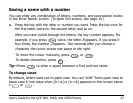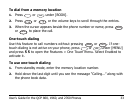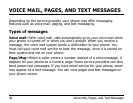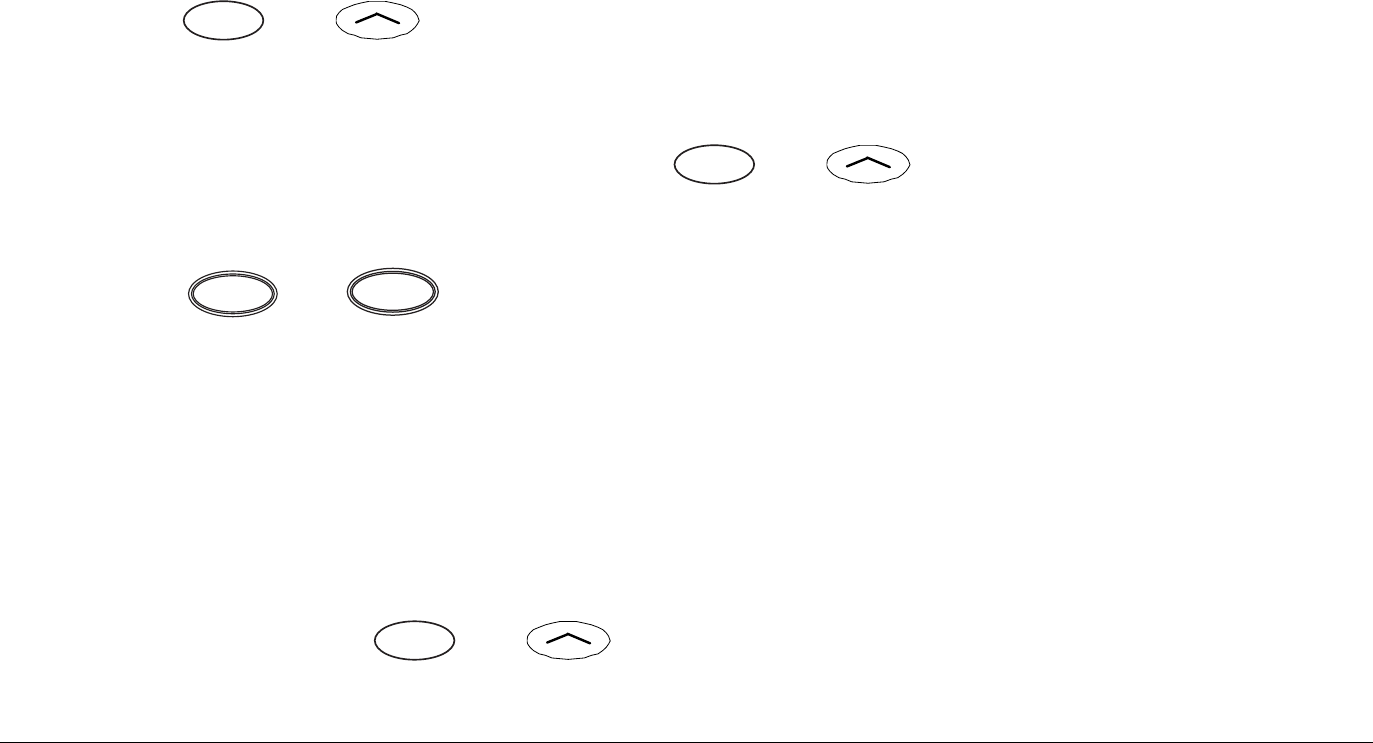
34 Phone Book
To edit a number before dialing
You can change a number from the phone book or recent history list right
before dialing. For example, you may want to add the area or long distance
code for when you dial outside your home system.
1. Recall the number from the phone book or recent history list.
2. Press or under [VIEW].
3. Press a digit to start editing. Add or delete numbers as you wish.
4. To save the edited number, press or under [SAVE]. If you do
not save the number, the changes only apply to the current call.
5. Press or to dial the number.
Changing the phone book
To edit a phone book entry
You can change the number, name, and memory location of any phone
number. You can also make numbers secret.
While editing, press or under [SAVE] or [OK] to skip a screen
without changes, or to accept your changes and move to the next step.
SEND
TALK