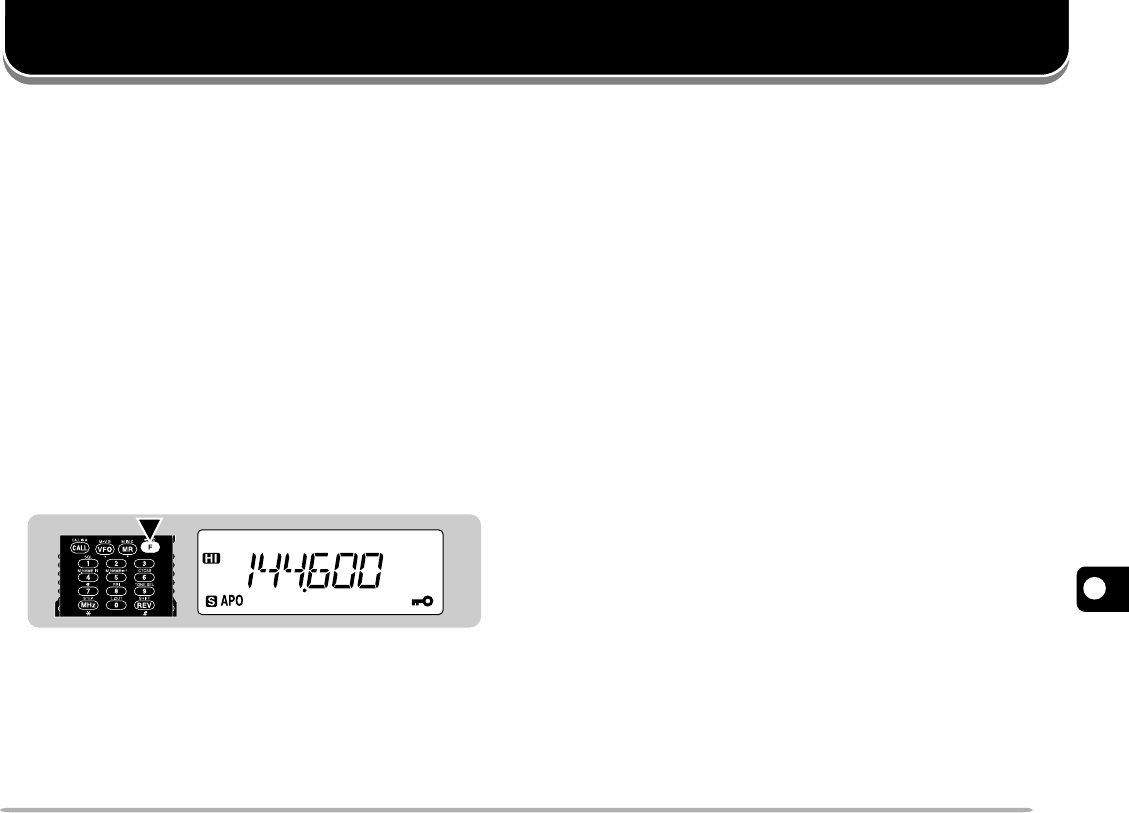
37
1
2
3
4
5
6
7
8
9
10
11
12
13
14
15
AUXILIARY FUNCTIONS
TX INHIBIT
You can disable the TX function to prevent unauthorized
individuals from transmitting, or to eliminate the risk of
accidentally transmitting by yourself.
Access Menu No. 12 (TXS) to switch TX Inhibit ON or
OFF (default).
• Pressing the PTT switch after switching TX Inhibit ON
causes the transceiver to generate an error beep and
display “TXSTOP”.
TRANSCEIVER LOCK
This function prevents unauthorized individuals from
changing the transceiver settings.
Press [F] (1 s) to switch the function ON (or OFF).
• A key icon appears when the function is ON.
You may want to use the Tuning control when in
Transceiver Lock mode. Access Menu No. 9 (ENC) to
switch the Tuning Control Enable function ON or OFF
(default).
AUTOMATIC POWER OFF (APO)
Automatic Power Off is a background function that
monitors whether any keys have been pressed, or
whether any control has been turned. After 1 hour
passes with no operations, APO turns OFF the power.
However, 1 minute before the power turns OFF, “APO”
blinks and a series of warning tones sound.
Access Menu No. 5 (APO) to switch the function ON
(default) or OFF.
Note:
◆
If the squelch opens or any settings are changed during the 1 hour
period while APO is ON, the timer resets. When the squelch closes
or you stop changing the settings, the timer begins counting again
from 0.
◆
The APO timer does not operate while Tone Alert or any scan other
than Priority Scan is being used.
BATTERY SAVER
Battery Saver becomes active when the squelch is
closed and no key is pressed for more than 10 seconds.
This function becomes passive whenever the squelch is
opened or any key is pressed.
Access Menu No. 4 (SAV) to switch the function ON
(default) or OFF.
1s


















