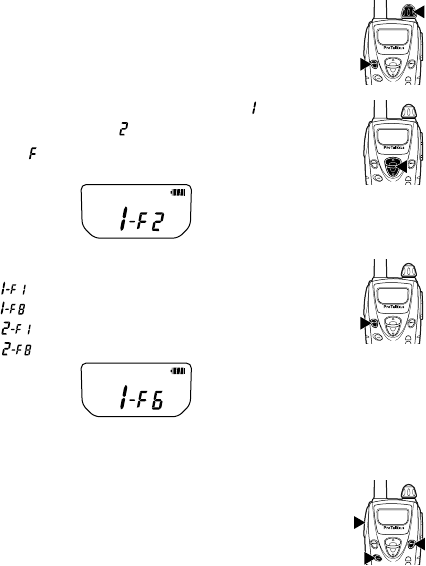
10
• When you receive a call on your selected
channel, you will hear audio from the speaker
and the LED will light green.
•To use a signalling code, refer to “QUIET
TALK/ DIGITAL QUIET TALK” on page 12.
You can change the frequency of each channel:
1 Turn the transceiver power OFF.
2 Press and hold the MENU key while
turning the transceiver ON (for 1 second).
3 Press the ▲ or ▼ key to select “ ”
(channel 1) or “
” (channel 2).
•“” and the current frequency number
appear beside the channel number.
4 Press the MENU key to select
“ ” (channel 1, frequency number 1) to
“
” (channel 1, frequency number 8) or
“
” (channel 2, frequency number 1) to
“ ” (channel 2, frequency number 8).
• Refer to page 40 for the frequencies
available for each channel.
5 Press the PTT, MON, or CAL key to exit
Setting Mode.


















