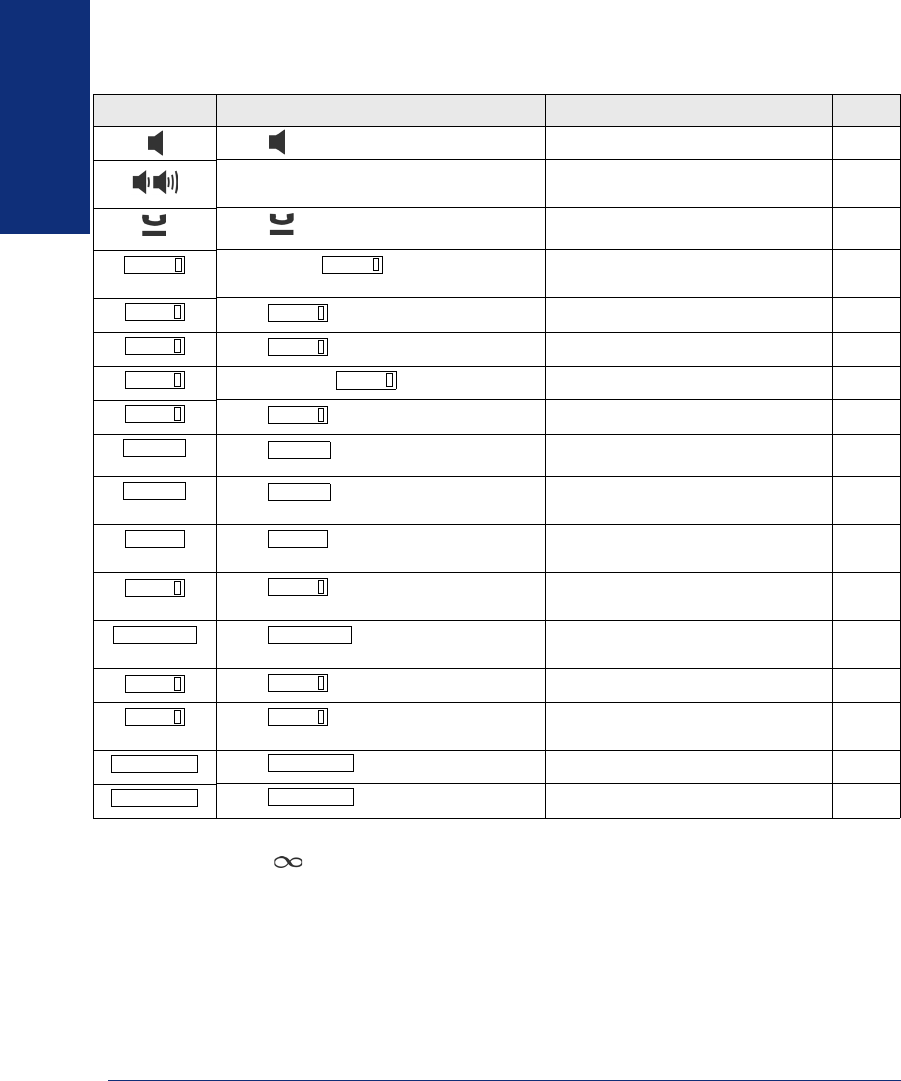
4
FINDING YOUR WAY
Axxess
®
Model 8662 Phone User Guide – Axxess IP Mode
Feature Button Functions
The feature buttons are designed to automate some of the commonly used functions,
such as dialing an outside number. Each of these is described in the table below.
In addition to the buttons identified in the preceding table, your phone has a Special
button ( ). Depending on how your telephone system is configured, you may need
to press this button before you dial a feature code. Consult your system administrator
if you have questions about how your system is configured.
BUTTON IF YOU... YOU CAN... PG.
Press and hang up Answer a call using the speaker. 16
Press the high or low end of the Volume
button
Adjust volume during a call. 40
Press (International Hold Symbol) Put a call on hold. 19
Press an unlit
button or the flashing
button
Select an outside line or answer a call. 17, 18
Press Access an intercom call. 16
Press Mute the microphone. 27
Press unlit or lit Enable/disable Do-Not-Disturb mode. 35
Press Choose a page zone to place a page. 52
Press View or access Speed-Dial numbers. 48
Press View or access System Speed-Dial
numbers.
50
Press Redial a telephone number or save the
last number dialed.
25
Press
and dial the numbers you
would like to add to the conference
Place a conference call. 20
Press and dial the destination
number
Transfer a call. 21
Press Leave or listen to a message. 28
Press
and dial the destination
number
Forward calls to the specified number. 23
Press Answer a call. 16, 18
Press and dial the number Place an outgoing call. 17
CALL
CALL
IC
IC
MUTE
MUTE
DND
DND
PAGE
PAGE
STN SPDL
STN SPDL
SYS SPDL
SYS SPDL
REDIAL REDIAL
CNF
CNF
TRANSFER
TRANSFER
MSG
MSG
FWD FWD
ANSWER
ANSWER
OUTGOING
OUTGOING


















