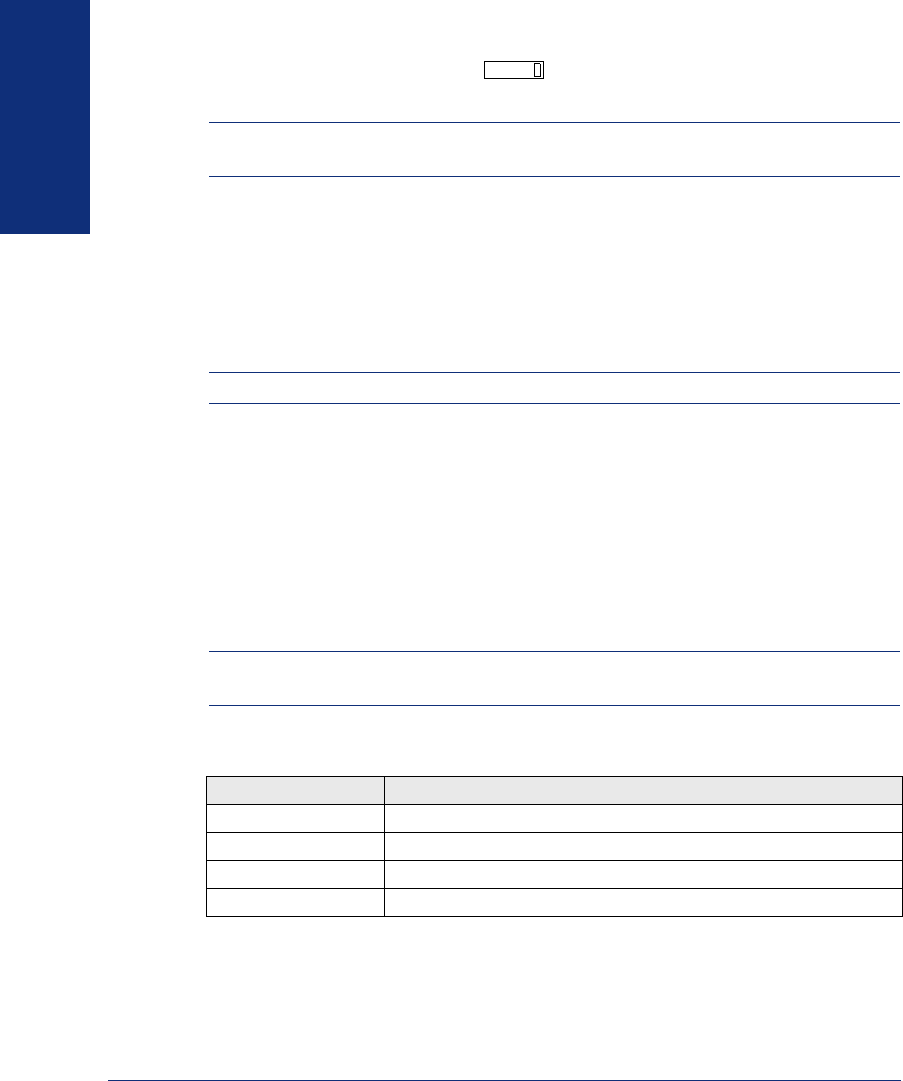
6
FINDING YOUR WAY
Axxess
®
Model 8560 Phone and Model 8660 IP Phone User Guide
Message Indicator Lamp
The Message Indicator lamp (located at the top, right-hand corner of the phone)
shows the same indications as the button. The Message Indicator lamp flashes
whenever there is a waiting message.
NOTE: Because the telephone system allows for customization, you phone’s Message
Indicator lamp may have been reprogrammed to indicate a different feature.
DSS/BLF and Mini-DSS
Generally, the Model 8450 Direct Station Selection/Busy Lamp Field (DSS/BLF) unit
is used by individuals that handle a high volume of incoming calls, such as reception-
ists. The DSS/BLF provides one-button access to up to 50 extension numbers or a
programmable feature. For more information about programming and using the DSS,
refer to the current Administrator’s Guide (part no. 550.8001).
NOTE: The Model 8660 does not support the DSS/BLF unit.
The Model 8416 Mini-DSS unit is a scaled-down version of the full-sized DSS/BLF
unit. This optional unit adds 16 user-programmable buttons to your phone. These but-
tons can be programmed as any of the following:
• DSS buttons: Provide one-button access to extension numbers and display the
status of the extension associated with the button (see page 63).
• Feature buttons: Provide quick access to frequently-used features (see page 62).
• Secondary extensions: Allow one-button access to calls ringing or holding at
another station (see page 64).
NOTE: Instructions for attaching the Mini-DSS to your phone are included with the
unit.
The DSS/BLF and Mini-DSS lamps indicate the status of the extension or feature
assigned to the button. These indications are shown in the table below.
MSG
If the lamp is... Then...
Solidly lit The associated extension is busy, or the associated feature is enabled.
Flashing slowly The extension is in Do-Not-Disturb.
Flashing rapidly The extension has a call ringing in.
Fluttering continuously The extension is causing a STATION OFF-HOOK system alarm.


















