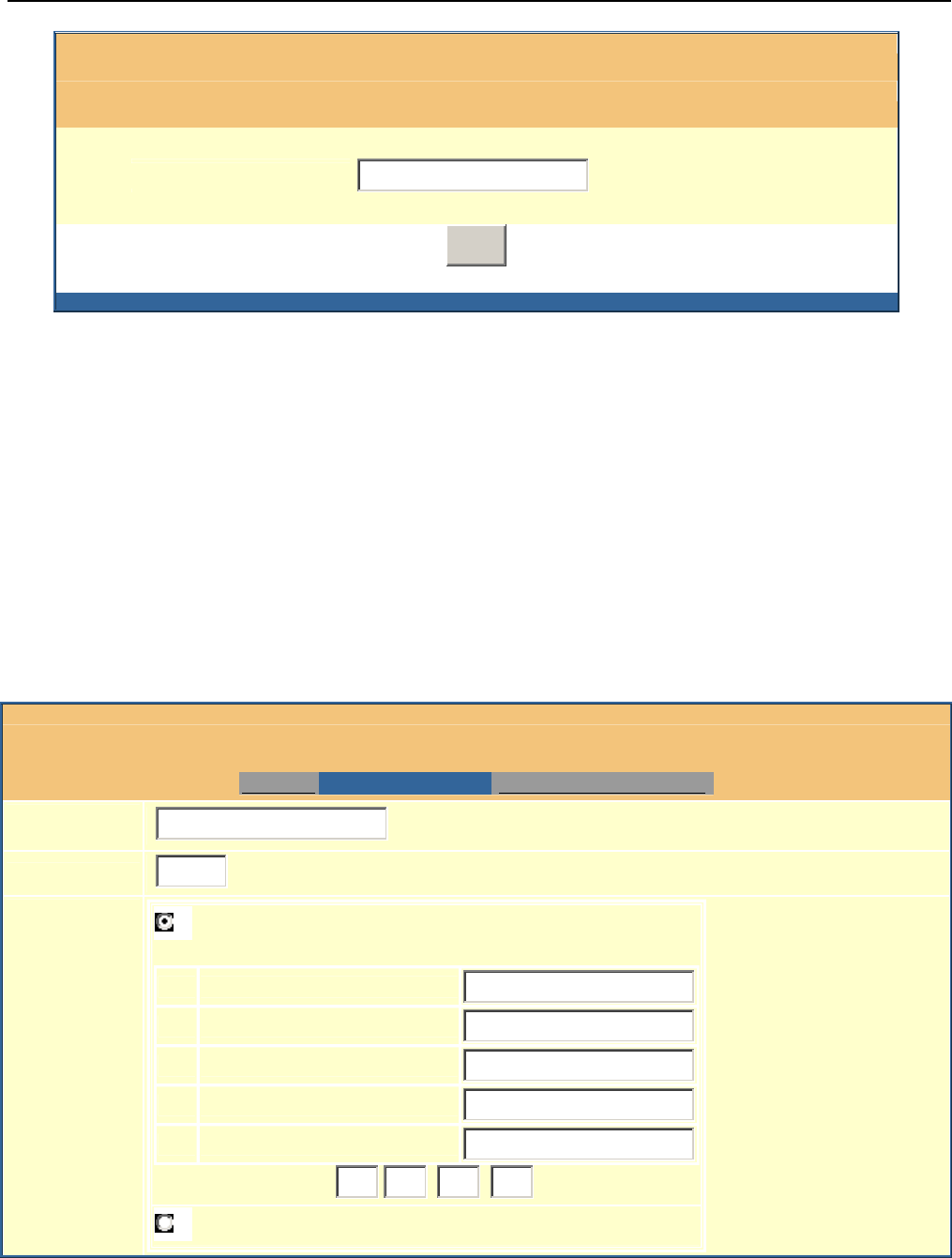
HandyTone-486 User Manual Grandstream Networks, Inc.
19
Grandstream Device Configuration
Password
Login
All Rights Reserved Grandstream Networks, Inc. 2005
The password is case sensitive with a maximum length of 25 characters. The factory default password
for End User and administrator is “123” and “admin” respectively. Only administrator can get access
to “ADVANCED SETTINGS” configuration page.
NOTE:
• If you can not log into the configuration page by using the default password, please check with
your VoIP service provider. Most likely, the service provider has provisioned the device and
configured for you and changed the default password.
After the correct password is entered into the login screen, the embedded Web server inside the device
will respond with the following BASIC SETTINGS configuration page:
Grandstream Device Configuration
STATUS BASIC SETTINGS ADVANCED SETTINGS
End User
Password:
(purposely not displayed for security protection)
Web Port:
80
(default for HTTP is 80)
IP Address:
dynamically assigned via DHCP (default) or PPPoE
(will attempt PPPoE if DHCP fails and following is non-blank)
DHCP hostname:
DHCP domain:
DHCP vendor class ID:
PPPoE account ID:
PPPoE password:
Preferred DNS server:
0
.
0
.
0
.
0
statically configured as:
VoIPon www.voipon.co.uk sales@voipon.co.uk Tel: +44 (0)1245 808195 Fax: +44 (0)1245 600030


















