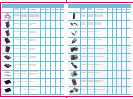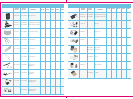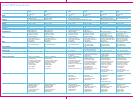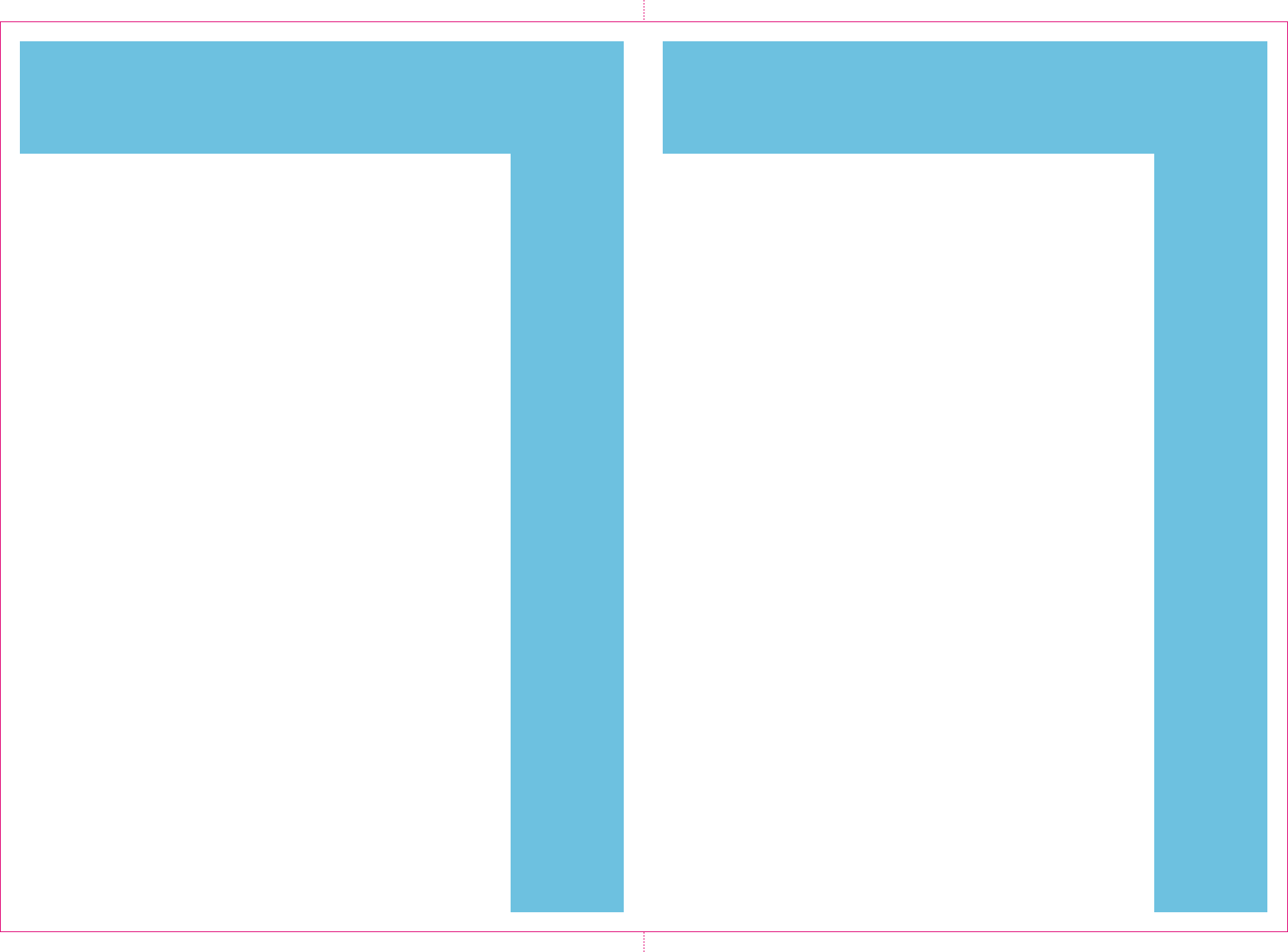
Why should I choose the HP iPAQ Pocket PC?
The HP iPAQ offers you a broad range of wireless options to help you
stay productive wherever you go. The expansion capabilities and wide
range of accessories allow you to enhance the performance of your Pocket
PC to meet your evolving needs. And the HP iPAQ provides you with
business-critical security features that keep your confidential information
safe and secure.
Which HP iPAQ model provides the best security for confidential information
and documents?
The HP iPAQ h5500 series – it features a biometric fingerprint reader to
ensure exclusive access to your device; VPN software to secure your wireless
connection when accessing information remotely, such as the Internet, email
and your corporate network; and F-Secure FileCrypto data encryption
software to keep your confidential documents safe and secure.
Can I print documents directly from an HP iPAQ Pocket PC without
connecting cables?
Yes, all HP iPAQ Pocket PCs feature Bluetooth
™
technology which allows
you to print on a range of HP Bluetooth
™
enabled printers wirelessly; no
cables required.
Can I continue using the HP iPAQ if the battery completely discharges when
I’m on the road?
Yes you can. The removable, rechargeable batteries installed in HP iPAQ
Pocket PCs can be changed anytime, anywhere – which means you can
keep working for longer.
Frequently Asked Questions
Can I check email and access the Internet when I’m on the move?
Yes you can – the HP iPAQ allows you to connect to the Internet through
a CF or SD card at Wi-Fi hotspots in hotels, cafes and airports.
What are the expansion capabilities of the HP iPAQ?
The HP iPAQ h2200 and h5500 series feature an integrated Secure Digital
(SD) slot which allows you to snap in memory cards and third party
hardware. What’s more, it’s SDIO ready, so you can connect hardware
such as scanners and printers – you can even turn your HP iPAQ into a
radio or a digital camera.
If the HP iPAQ is reset or loses power, will the data be safe?
Yes, with HP iPAQ File Store, you can save important documents in the
non-volatile memory portion of your HP iPAQ – this means your data will
be safe in the event of a device reset or power loss.
Is it possible to back-up and restore data to the HP iPAQ?
Yes, in fact iPAQ Backup allows you to schedule automatic back-ups to an
external storage device such as a PC, laptop or memory card quickly and
easily. The files can then be restored whenever you need them.
Is the HP iPAQ multi-media enabled?
Yes, you can play games, watch videos and even listen to your favourite
MP3s with the HP iPAQ. What’s more, the HP iPAQ h2200 and h5500
series feature an Integrated Universal Remote Control that allows you to
control your home entertainment system from your Pocket PC.