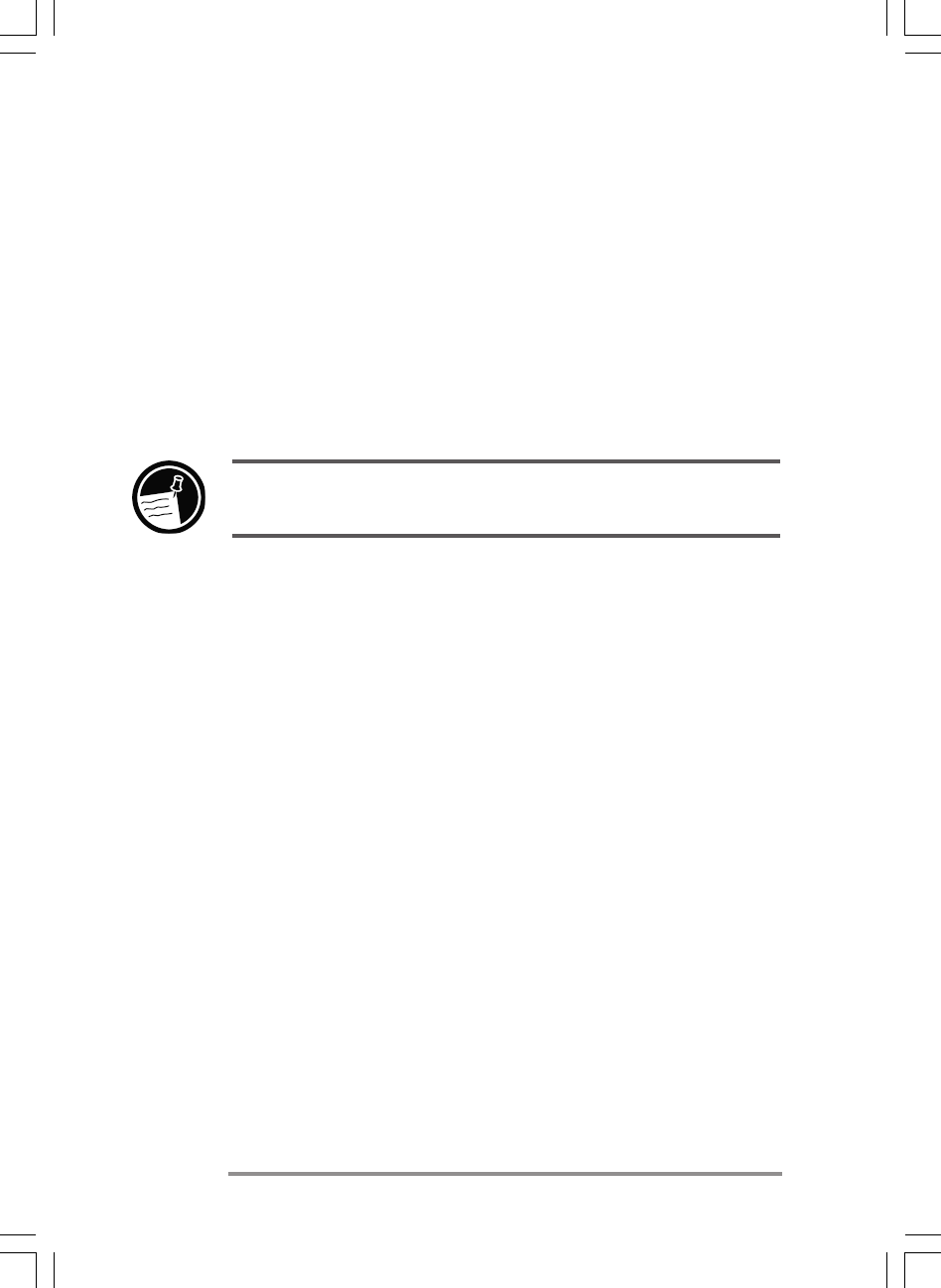
36 | HP Jornada H/PC User’s Guide
Input ISP information—This includes the information
you collected from your ISP, such as the dial-up telephone
number and IP, DNS, and WINS address settings. Many
ISPs automatically (or, dynamically) assign both IP and
DNS addresses. If your ISP does not assign these automati-
cally, you should clear the Server-assigned addresses
option and type the addresses.
When you enter the IP address, you can also choose to use
SLIP if your ISP uses this protocol. PPP is the HP Jornada
default protocol for this option, but SLIP is supported as well.
You also have the option to choose software and IP header compression options. Ask your
ISP if these options are recommended for your account.
E-mail Service
At this stage in the HP Jornada dialup process, you can
input the following e-mail information:
UserID and password—The user name (UserID) and
password you use to access your e-mail account may be the
same as the user name and password you use to connect to
your ISP. However, some ISPs assign a different name and
password for this service.
Service types—Your ISP may use POP3 or IMAP4 for
receiving mail. In addition to using IMAP4 or POP3, some
ISPs use SMTP (Simple Mail Transfer Protocol) for sending
messages. This is an optional setting; refer to your ISP to
find out if this applies to your configuration.
Settings—You can choose a variety of E-mail Service
settings. If you are using POP3, you can ensure that your
sent e-mail complies with MIME formatting (Multipurpose
Internet Mail Extensions, a format that allows binary mes-
Chapter3.P65 0109 2/4/99, 4:11 PM36


















