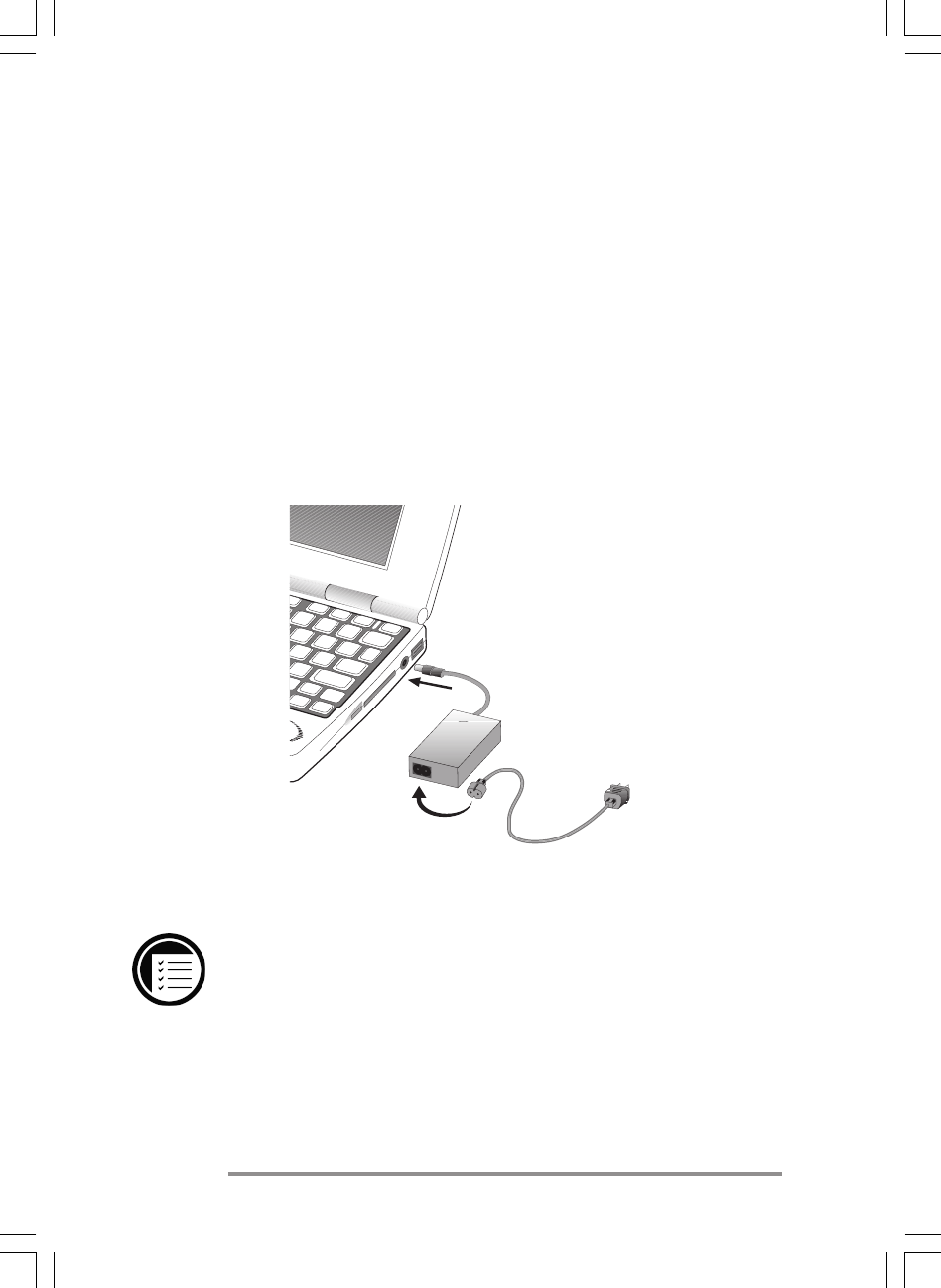
20 | HP Jornada H/PC User’s Guide
travel, you may need adapters to accommodate different
electrical outlets, but the HP Jornada AC adapter will
safely convert AC line voltage to the DC voltage required
by your HP Jornada.
When your HP Jornada is connected to AC power, the main
battery will be charged automatically. The LED on the
front of the battery indicates the status of the battery: the
red LED indicates that the battery power is low, and the
amber LED indicates that the battery is 90 percent
charged. When the battery is fully charged, the LED glows
green. The LED is illuminated only if your HP Jornada is
connected to AC power.
The AC adapter includes two parts:
the power cable and the adapter.
To connect to AC power
1. Connect the cable from the AC adapter to the AC
port on the right side of your HPJornada.
2. Connect the power cable to the AC adapter.
3. Plug the power cable into an AC power outlet.
Chapter2.P65 0109 2/4/99, 4:04 PM20


















