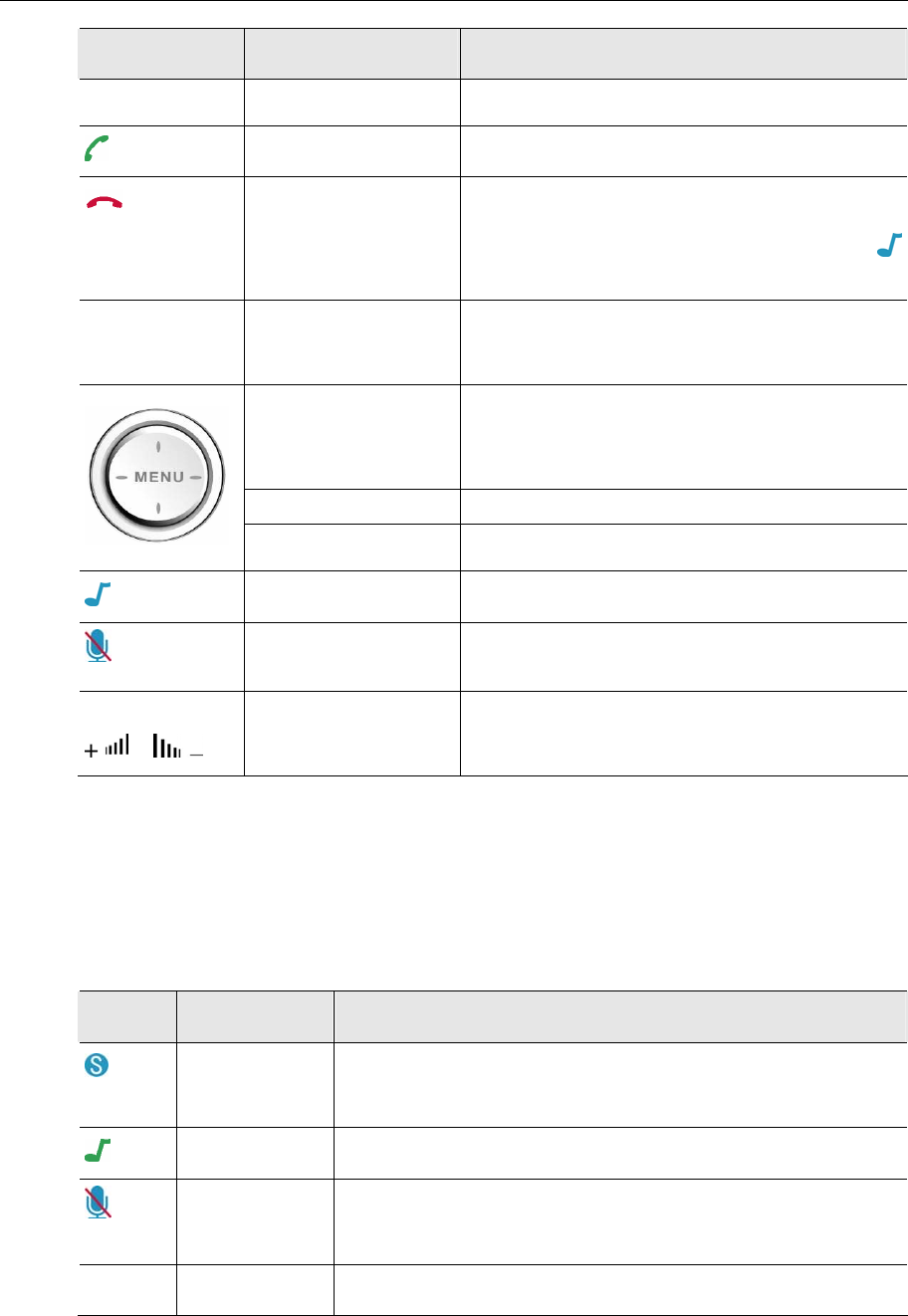
HNT1A Internet Phone User’s Manual
8
Icon Function Description
tabs.
Dial/Answer/Redial Dials, answers or redials a call.
Hang up/Clear/Reject
Ends or rejects a call.
Clears entered number.
Stops playing a ring tone after long pressing
Returns to LCD main screen.
0~9, #,
*
Dial pad.
Dial pad. # and
*
do not work on Mac OS.
Scroll Up/Down
(Up/Down keys)
Moves up and down in Skype contact list and
calling list. (In LCD, long pressing allows to
quickly scroll through the list.)
Contact List (Right) Displays contact list.
Calling List (Left) Displays call log list of previously dialed calls.
Ring Tone Plays built-in ring tone via the buzzer.
Mute Mutes the microphone. Pressing it again turns
mute off.
VOL+ / VOL -
/
Volume Up/Down Increases/decreases the speaker/earphone
volume.
* The keys shown above are for reference only. Actual color and appearance depends on your
model.
Function keys
To use a function key, press & hold for about 1.5 seconds
Key Function Description
Skype off On Windows – Closes Skype Window.
On Mac – Terminates Skype.
Ring Tone Plays and selects built-in buzzer ring tone.
Mute Mutes the microphone. Long pressing it again turns mute off.
(Only functions during a call.)
+
+ Enters + sign.
* The keys shown above are for reference only. Actual color and appearance depends on your
model.


















