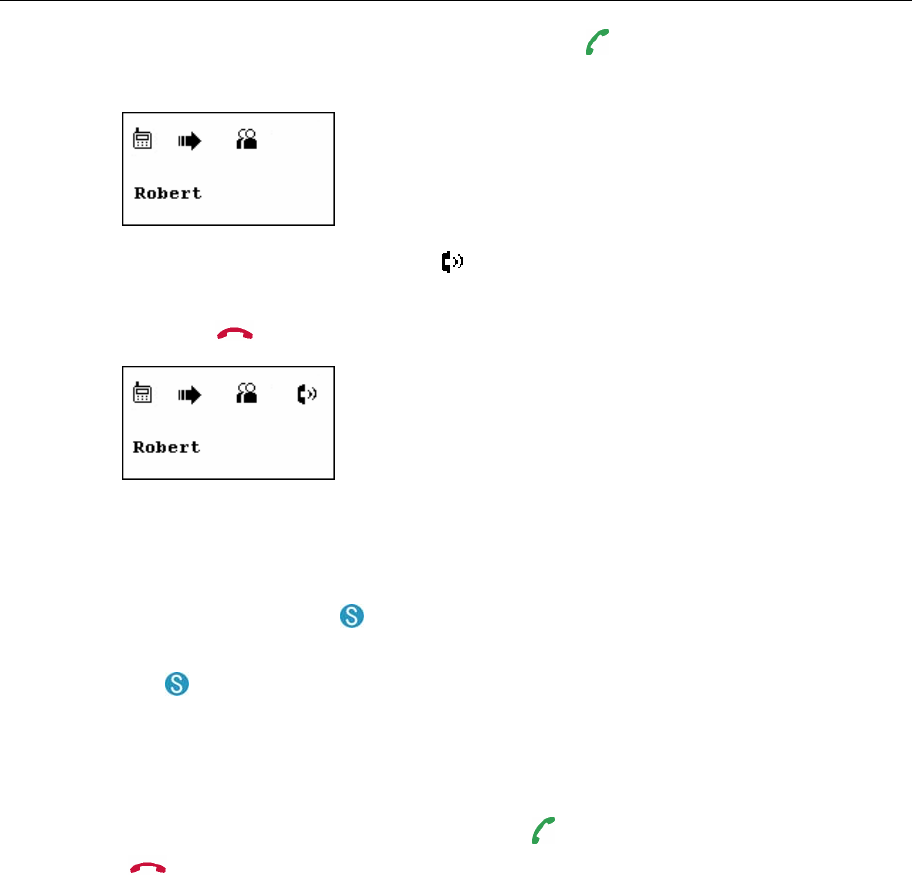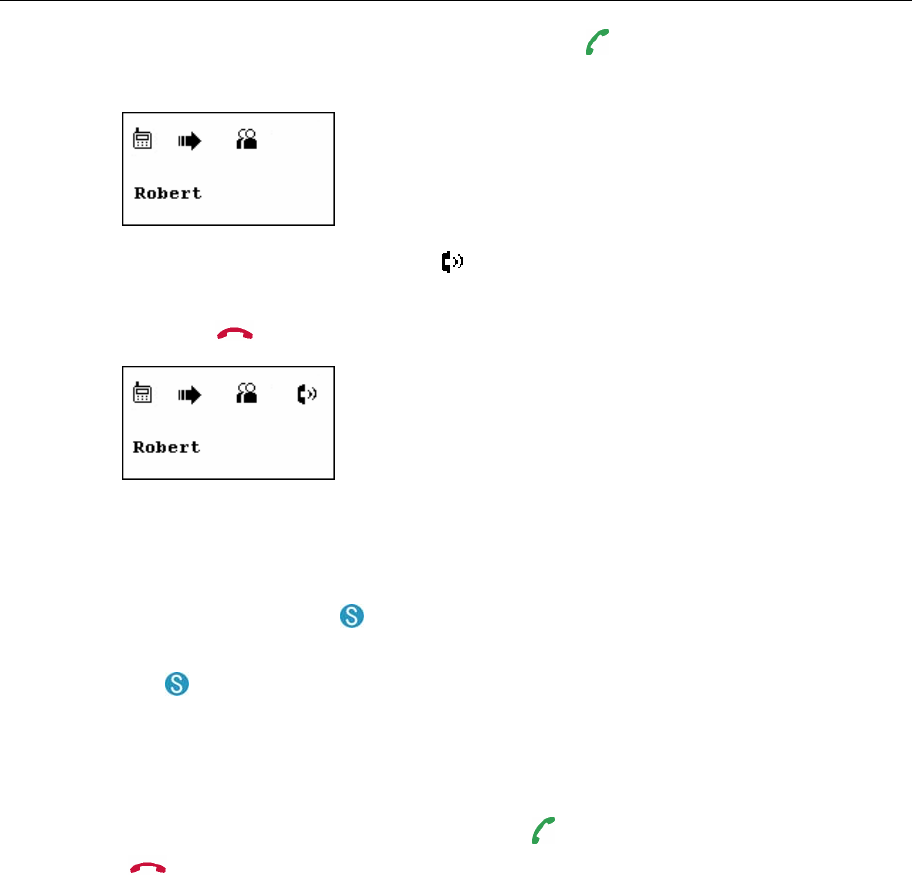
Hawking HNT1A Net-Talk™ USB Internet Phone
15
3. To call the current contact, just press the Call ( ) key. While establishing a
connection, the screen will display the following with the contact’s name:
4. When the call is answered, the symbol will appear on the screen. You can
now start communicating using the HNT1A phone. To end the call, press the
hang up (
) button.
Using the Contact List on Skype
®
Screen
1. Press the Skype On ( ) key to open the Skype window on your computer.
There will several tabs on the Skype screen, select the Contacts tab by using
the (
) key on your phone.
2. After you have selected the Contacts tab, you can use the computer’s mouse
or the Up / Down Directional Menu keypad on the USB phone to scroll
through the contact list.
3. To select and call the contact, press the (
) key twice. To end the call, press
(
).
Speed Dialing
Speed Dialing Function for Mac OS is not yet available from Skype. However,
when it becomes available, the HNT1A will fully support this function.
Calling Regular Phones (SkypeOut)
SkypeOut allows you to place calls to regular telephones or mobile phones. To use
SkypeOut, you should buy SkypeOut credits first. To do this, click Account > Go to
My Account Page. Sign in and find the link to SkypeOut credits page. Then follow
the instructions to purchase the credits.
After you have purchased SkypeOut credits, log out from the Skype web page.
Open your Skype and check the Services section for verification that your
SkypeOut account has been activated.