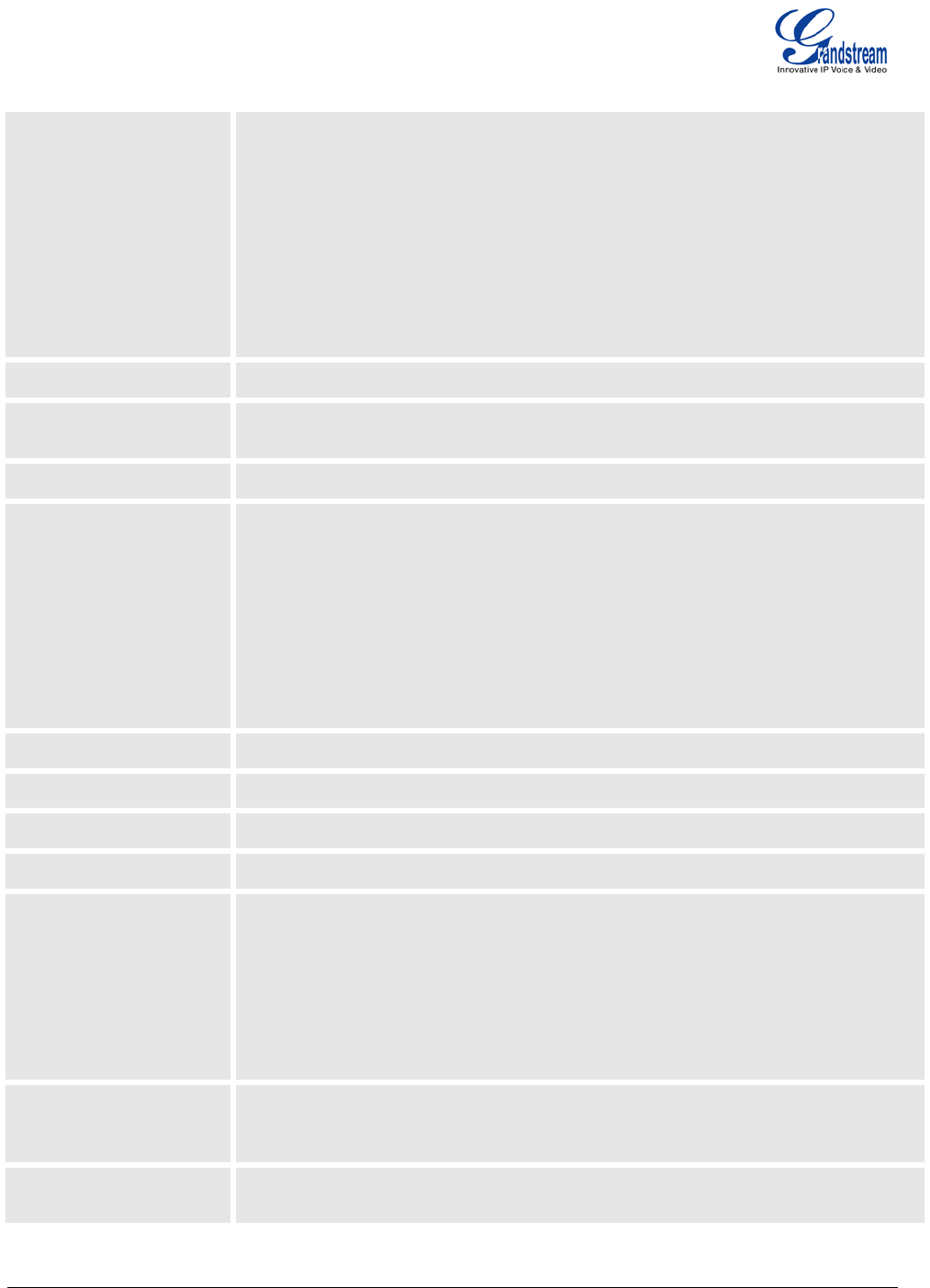
Grandstream Networks, Inc. GXP1400/1405 User Manual Page 26 of 36
Firmware version: 1.0.1.83 Last Updated: 08/2011
Call Progress Tones
Using these settings, users can configure ring or tone frequencies based on
parameters from local telecom. By default, they are set to North American standard.
Frequencies should be configured with known values to avoid uncomfortable high
pitch sounds.
Syntax: f1=val,f2=val[,c=on1/off1[-on2/off2[-on3/off3]]];
(Frequencies are in Hz and cadence on and off are in 10ms)
ON is the period of ringing (“On time” in ‘ms’) while OFF is the period of silence. In
order to set a continuous ring, OFF should be zero. Otherwise it will ring ON ms
and a pause of OFF ms and then repeat the pattern. Up to three cadences are
supported.
Disable Call Waiting
Default is “No”. If set to “Yes”, the call waiting feature will be disabled.
Disable Call
Waiting Tone
Default is “No”. If set to “Yes”, the call waiting tone will be disabled.
Disable Direct IP Calls
Default is “No”. If set to “Yes”, direct IP calls will be disabled.
Use Quick IP Call Mode
Dial an IP address under the same LAN/VPN segment by entering the last octet in
the IP address.
In the Advanced Settings page there is an option “Use Quick IP-call mode”.
Default
setting is “No”. When set to “Yes”, and #XXX is dialed, where X is 0-
9 and XXX
<=255, phone will make direct IP call to aaa.bbb.ccc.XXX where aaa.bbb.ccc
comes from the local IP address REGARDLESS of subnet mask.
#XX or #X are also valid so leading 0 is not required (but OK). See
Quick IP Call
Mode for details.
Disable Conference
Default is “No”. If set to “Yes”, conference will be disabled.
Disable DND Button
Default is “No”. If set to “Yes”, the “DND” button on keypad will be disabled.
Disable Transfer
Default is “No”. If set to “Yes”, transfer will be disabled.
Auto-Attended Transfer
Default is “No”. If set to “Yes”, the phone will use attended transfer by default.
Configuration via
Keypad Menu
Configures the access control of configurations via the phone keypad menu. There
are three modes:
• Unrestricted
• Basic Settings Only:
CONFIG option will not display in keypad MENU
• Constraint Mode:
CONFIG, FACTORY FUNCTIONS and NETWORK options will not display
in keypad MENU
Enable STAR key
Keypad locking
If enabled, when the phone is in idle screen, press and hold STAR key for 4
seconds and the keypad will be locked. The password to lock/unlock can be
configured.
Do not escape “#” as
%23 in SIP URI
Default is “No”. By default, # will be replaced as %23 in SIP URI.


















