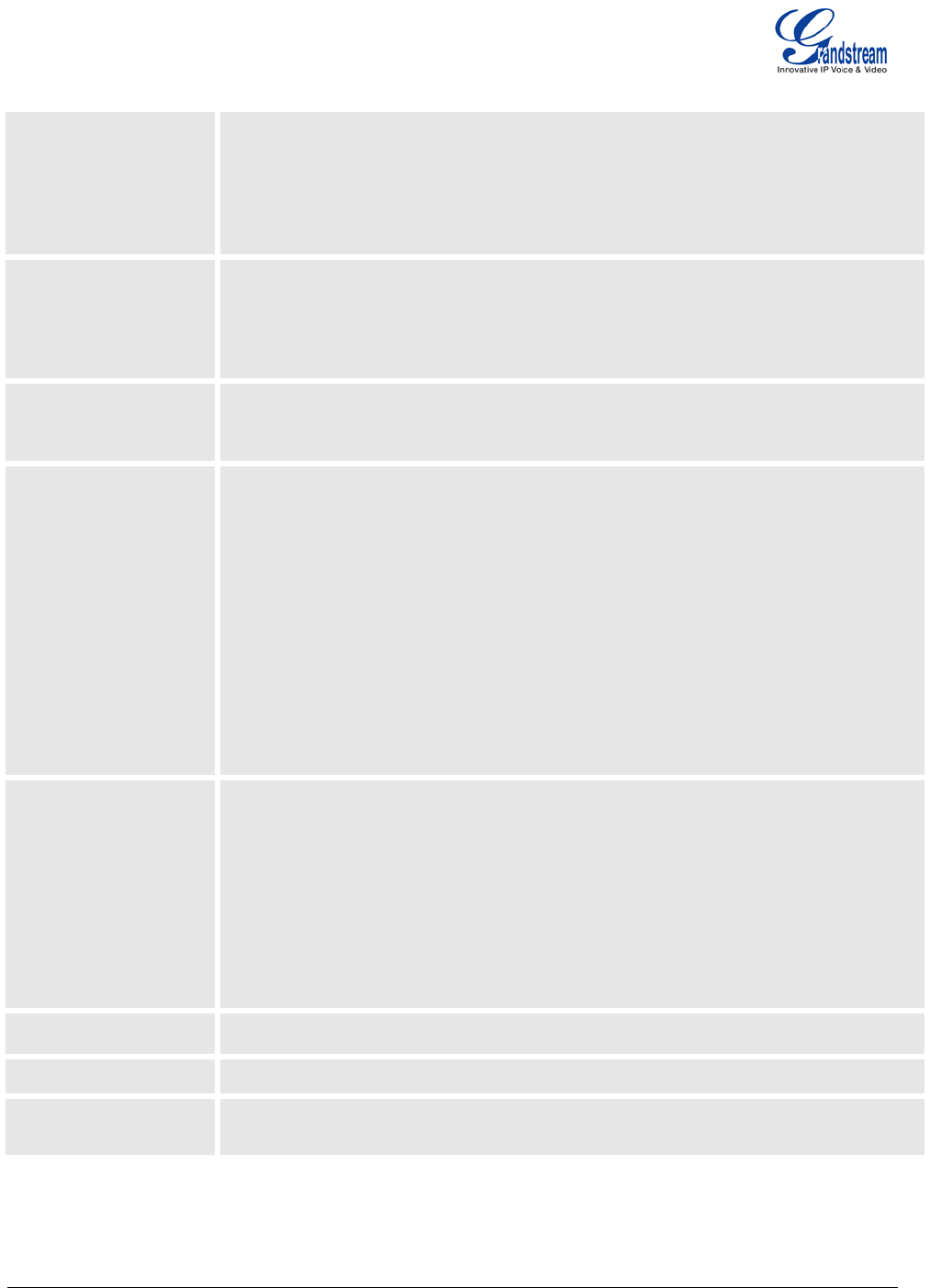
Grandstream Networks, Inc. GXP1400/1405 User Manual Page 21 of 36
Firmware version: 1.0.1.83 Last Updated: 08/2011
802.1x Mode
This option allows the user to enable/disable 802.1x mode on the phone. The default
value is disabled. To enable 802.1x mode, this field should be set to EAP-MD5.
Once
enabled, the user would be required to enter the following information below to be
authenticated on the network:
• Identity
•
MD5 Password
Line Keys x
This allows the user to configure the account mapped to each line key, as well as
enabling SCA (Shared Call Appearance) for the line.
Options available for Key Mode are :
1. Line
2. Shared Line
Time Zone
This parameter controls the date/time display according to the specified time zone.
If “Allow DHCP Option 2 to override Time Zone setting” is checked, the time zone will
be overridden by the DHCP server.
Self-Defined Time
Zone
This parameter allows the users to define their own time zone.
The syntax is: std offset dst [offset], start [/time], end [/time]
Default is set to: MTZ+6MDT+5,M4.1.0,M11.1.0
MTZ+6MDT+5,
This indicates a time zone with 6 hours offset with 1 hour ahead which is U.S central
time. If it is positive (+) if the local time zone is west of the Prime Meridian (A.K.A:
International or Greenwich Meridian) and negative (-) if it is east.
M4.1.0,M11.1.0
The 1st number indicates Month: 1,2,3.., 12 (for Jan, Feb, .., Dec)
The 2nd number indicates the nth iteration of the weekday: (1st Sunday, 3
rd
Tuesday…)
The 3rd number indicates weekday: 0,1,2,..,6( for Sun, Mon, Tues, … ,Sat)
Therefore, this example is the DST which starts from the first Sunday of April
to the
1st Sunday of November.
Weather Update
By default, “Enable Weather Update:” is set to “Yes”. If set to “No”, weather
information will not display on the phone.
Settings to customize the display of weather via:
• City Code – Automatic or enter city code (default is Automatic)
• Update Interval – Refresh time in minutes (default is 5 mins)
• Degree Unit – Select Automatic, Fahrenheit or Celsius (default is Automatic)
This is displayed when “Enable Weather Update” is set to “Yes” and
pressing the
‘SwitchSCR’ soft-key once.
LCD Contrast
Set LCD contrast. Range from 0 to 20.
Time Display Format
LCD time display in 12 hour or 24 hour format.
Disable in-call DTMF
display
Default is “No”. This field is used to hide the keypad input during a call.


















