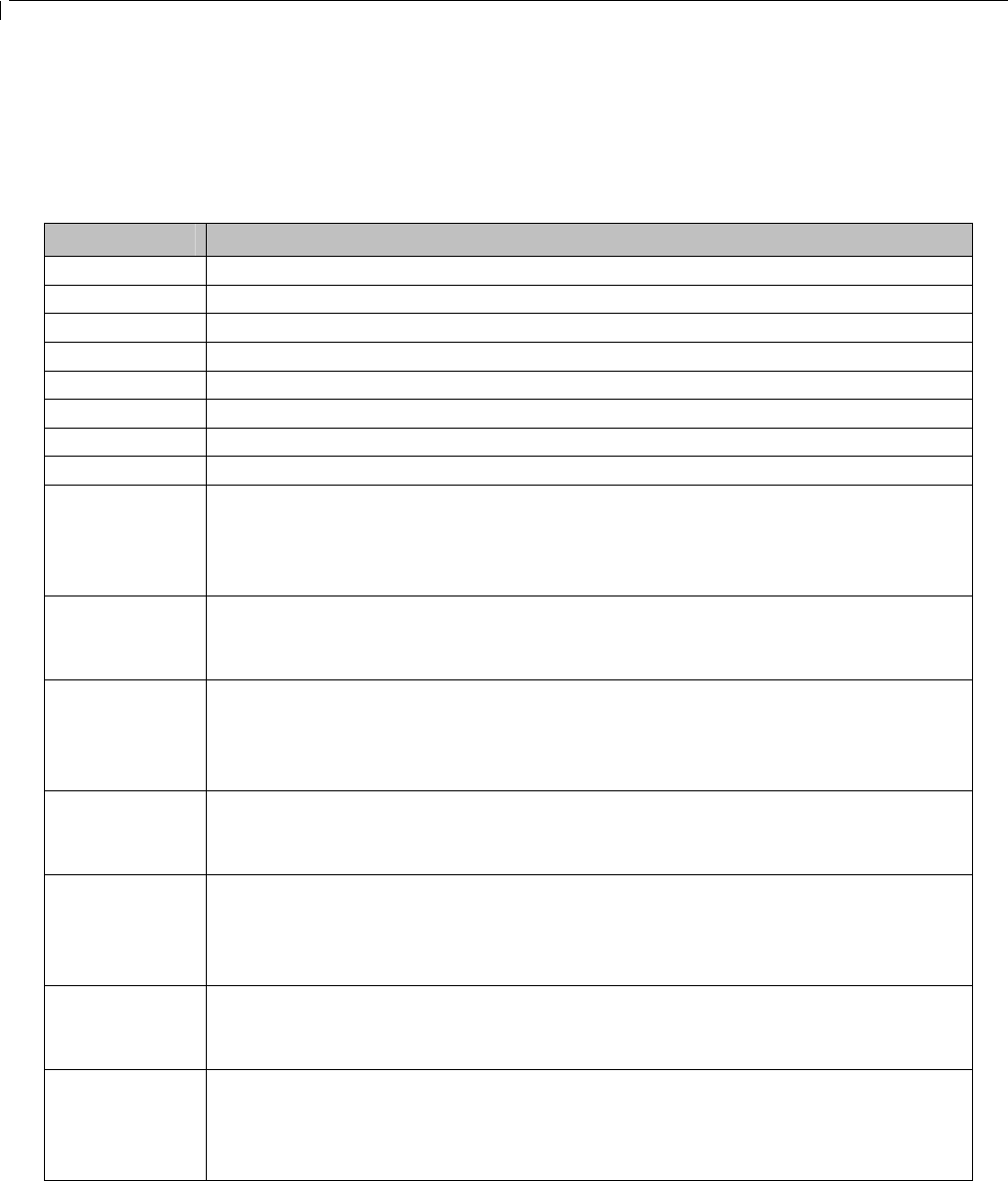
BudgeTone-100 User Manual Grandstream Networks, Inc.
- 19 -
5.4 Call Features
Following table shows the available call features of BudgeTone 100 by using keypad star(*) code, if
the VoIP service provider supports these call features in the server side:
Key Call Features
*30 Block CallerID (for all-config change)
*31 Send CallerID (for all-config change)
*67 Block CallerID (per call base)
*82 Send CallerID (per call base)
*50 Disable Call Waiting (for all-config change)
*51 Enable Call Waiting (for all-config change)
*70 Disable Call Waiting. (Per Call)
*71 Enable Call Waiting (Per Call)
*72 Unconditional Call Forward.
To use this feature, dial “*72” and get the dial tone. Then dial the forward
number followed by pressing “SEND” button and hear dial tone again to
confirm the forward, then hang up.
*73 Cancel Unconditional Call Forward
To cancel “Unconditional Call Forward”, dial “*73” and get the dial tone to
confirm the cancel, then hang up.
*90 Busy Call Forward
To use this feature, dial “*90” and get the dial tone. Then dial the forward
number followed by pressing “SEND” button and hear dial tone again to
confirm the forward, then hang up.
*91 Cancel Busy Call Forward
To cancel “Unconditional Call Forward”, dial “*91” and get the dial tone to
confirm the cancel, then hang up
*92 Delayed Call Forward
To use this feature, dial “*92” and get the dial tone. Then dial the forward
number followed by pressing “SEND” button and hear dial tone again to
confirm the forward, then hang up.
*93 Cancel Delayed Call Forward
To cancel this Forward, dial “*93” and get the dial tone to confirm the
cancel, then hang up
Flash or
Hook Flash
When in conversation, this action will switch to the new incoming call if user
hears the call waiting sound.
When in conversation and no other incoming call, this action will switch to a
new channel for a new call.


















