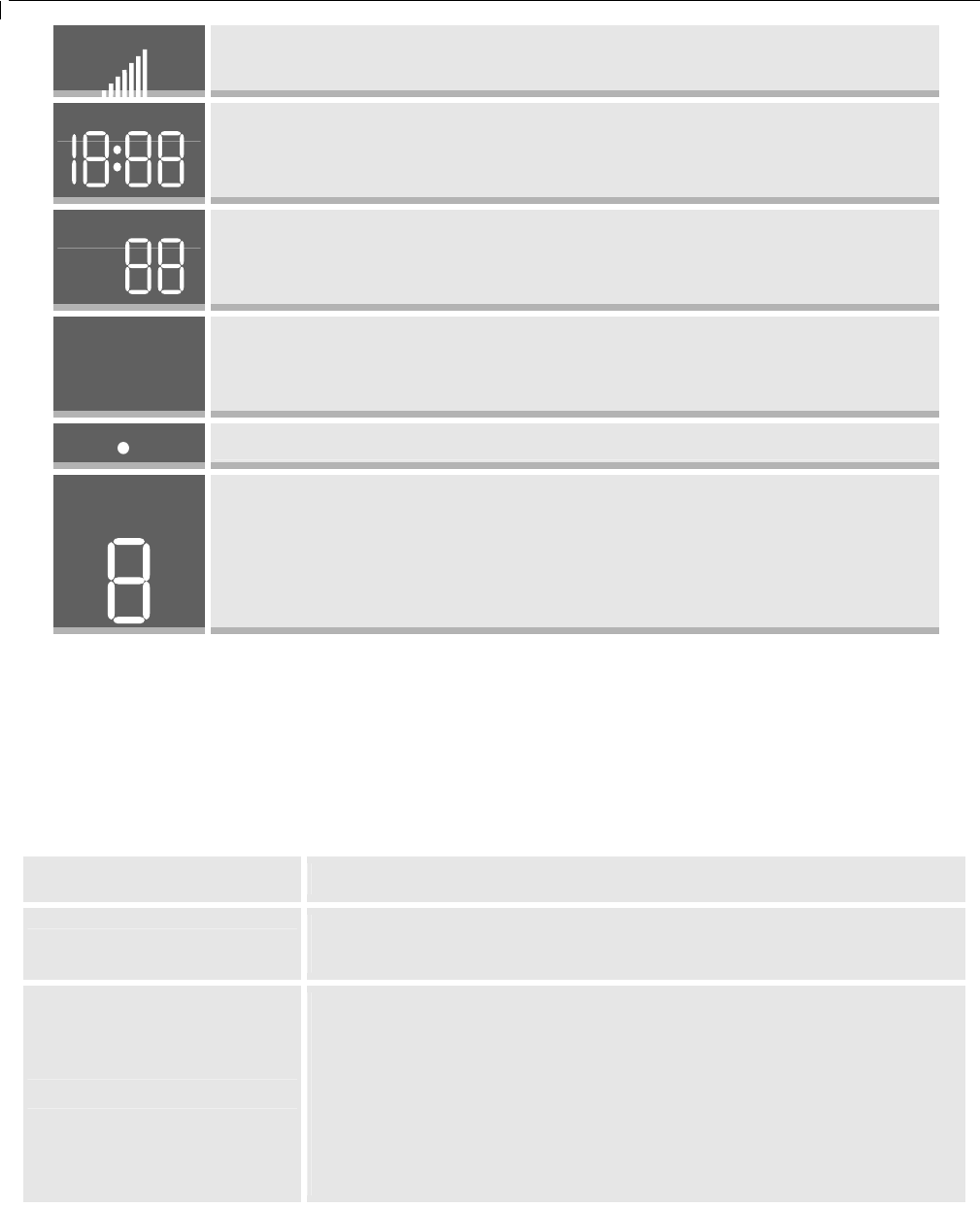
BudgeTone-100 User Manual Grandstream Networks, Inc.
- 13 -
Handset and Speakerphone/Headset Volume Icons:
0-7 scales to adjust handset / speakerphone volume
Real-time Clock:
Synchronized to Internet time server
Time zone configurable via web browser
Call Logs:
01-10 for CALLED history (dialed number)
01-10 for CALLERS history (Incoming caller ID)
Time Icon:
AM for the morning
PM for the afternoon
IP Address Separator Icons:
Numerical Numbers and Characters:
0 - 9
* = └
# = ┘
A, b, C, c, d, E, F, G, g, H, h, I, L, n, O, o, P, q, r, S, t, U, u, Y
5.2 Get Familiar with Keypad
BudgeTone-100 phone has a 25-button keypad.
Key Button Key Button Definitions
0 - 9, *, #
Digit, star and pound keys are usually used to make phone
calls
↓
1) Reduce handset, speakerphone/headset volume after off
hook the phone via handset or speaker
2) Reduce ring tone volume when phone in IDLE and off
hook to confirm the changed ring tone volume
3) Next menu item browsing when phone is in IDLE mode
after MENU key pressed, off hook to interrupt and exit
PM
A
M


















