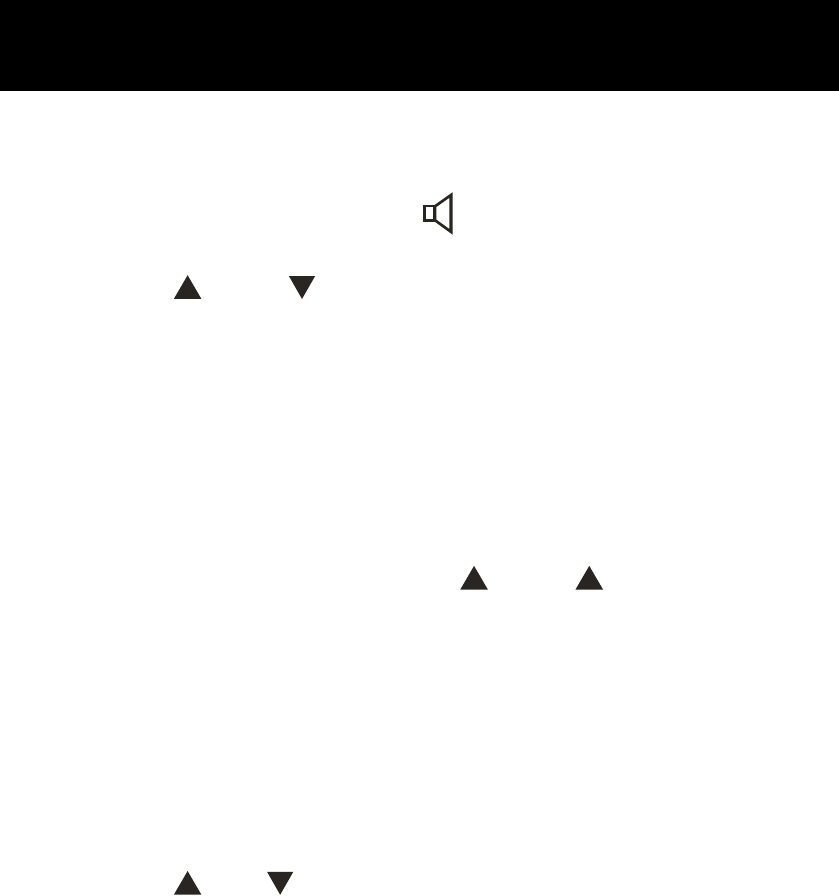
30
Dial a number from the Caller display list
Lift the handset or press the " " button to get a dial tone.
Use the "
" and " " buttons to scroll through the caller
display list until you find the telephone number you wish to
dial.
Press the "Ok" button (top row of buttons - on the right) to
automatically dial the telephone number.
Or:
In the on-hook position use the "
" and " " buttons to
scroll through the caller display list until you find the
telephone number you wish to dial.
Press the "Ok" button to automatically dial the telephone
number.
Delete an entry from the Caller display list
Use the "
" or " " buttons to scroll through the caller
display list until you find the telephone number you wish to
delete. The telephone will show the contact and also
announce the contact's number (and name if recorded).
Press the "C" button (top row, left button) and the word
"DELETE?" will be shown and announced. Press and hold
the "C" button until the telephone number disappears.
Press the "PB" button to exit.
Caller display OPERATION


















