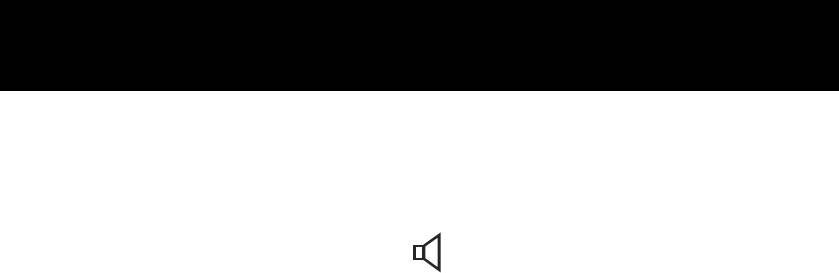
10
Left edge
On the left edge of the telephone is a slide-control. This is
the "Volume control" for the
.
Also on the left edge, but towards the base of the
telephone is a small, square-shaped recess. This is the
socket for the handset cord.
Right edge
On the right edge towards the top of the telephone is a
two-way slide-switch. This is the "New Call LED On/Off"
switch. When turned off this setting means the small LED
light above the display will not flash, even when a new call
has been received. This is useful if you would like to
extend the life of the telephone's batteries.
Towards the middle on the right edge of the telephone is a
three-way slide-switch. This is the "Ringer volume" switch.
There are three volume settings - the top setting is the
loudest with the bottom setting being the quietest.
Directly below the "Ringer" slide-switch is a small catch.
Pull this catch out to reveal the "Memo card cover"
(detailed above). This cover can be used for writing the
names of the contacts stored in the quick-dial memories
(M1-M3).
Left edge / Right edge ORIENTATION


















