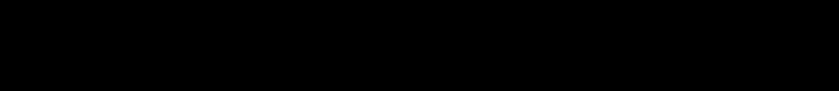
13
Setting up
Connect one end of the curly cord to the handset, and the
other end into the socket on the left edge of the telephone.
Open the battery compartment on the back of the
telephone by pushing the small clip downwards and then
remove the lid. Insert four alkaline batteries (AA size, 1.5V
type) into the battery compartment noting the correct
polarity. Insert the two AA batteries into the top part of the
compartment by positioning the negative (flat) end of the
battery against the spring. Place the other battery next to it
with the negative (flat) end touching the positive (raised)
part of the first battery. The positive (raised) part of both
batteries should be facing right. The bottom two batteries
should be inserted in the opposite direction with the
positive (raised) part of both batteries facing left. Once
inserted, please replace the battery cover. If the batteries
are running low, the low battery icon will appear on the
LCD display. There is not an announcement only shown
on display.
Please note: Ensure that the telephone is not connected
to the telephone line socket and/or mains power
connection when the batteries are being inserted or
replaced.
GETTING STARTED Setting up


















