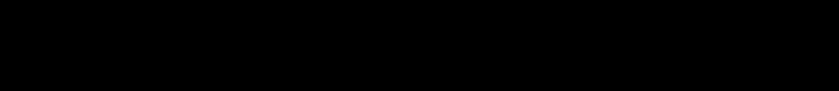
26
Call timer
Your handset automatically times the duration of every
external call. The time is shown on the display during the
call and for a few seconds after the call has ended.
Hearing aid use
This telephone is hearing aid compatible. Select the T
mode on your hearing aid to enable this feature.
Headset use
A headset can be connected at the top edge of the
telephone (jack 2.5mm).
Press the "Headset" button (bottom row - fourth button
from left to right) then dial your number. The volume and
tone can be adjusted as described above. At the end of
the call press the "Headset" button again to release the
line.
New Call LED setting
It’s useful for your requirements, if you’d like to extend the
life of the batteries, simply slide the "New Call Led" control
(located on the right edge, towards the top of the
telephone) to the off position. When switched off the LED
light above the display will not flash, even when a new call
has been received.
Using the telephone OPERATION


















