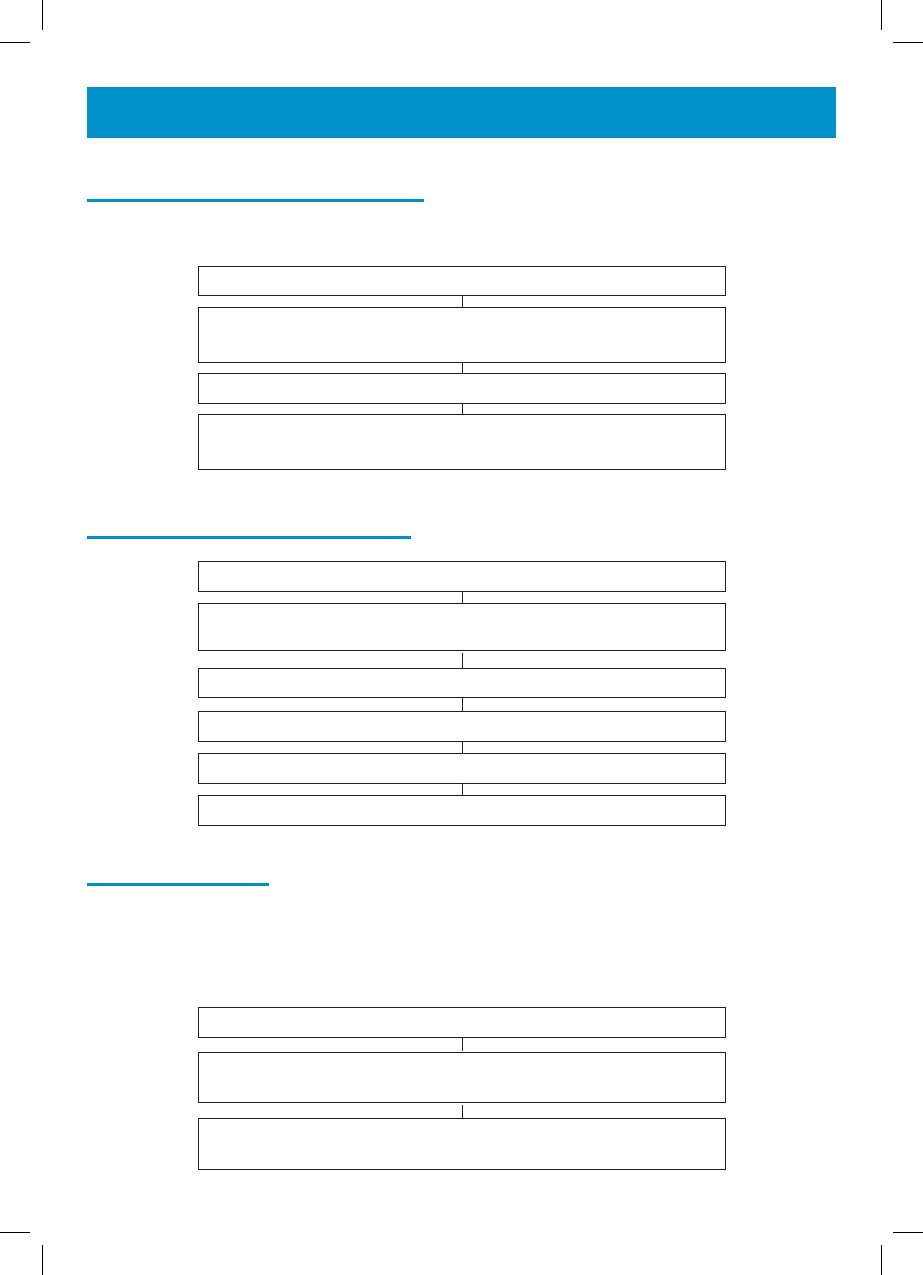
20
USING THE TELEPHONE
Recalling Recent Numbers
You can call back any of the last 30 numbers dialed
Press OK
Screen will display ‘DIALLED’, the last number dialled, total number
of numbers dialled plus time and date of displayed number
Use ▲ or ▼ to to select the number you wish to dial
Lift the handset or press SPKR or press Headset
(if headset plugged in), the number will be automatically dialled
Deleting Recent Numbers
Press OK
Screen will display ‘DIALLED’, the last number dialled, total number
of numbers dialled plus time and date of displayed number
Use ▲ or ▼ to to select the number you wish to delete
Press C, the screen will display ‘DEL?’
Press C to confirm
Press OK to exit
Mute Function
If you wish, you can speak privately to someone else in the room without
your caller overhearing. You will still be able to hear the caller but they
cannot hear you during the mute operation.
During a call, press MUTE
The screen will display ‘X’ which indicates that your voice is muted
to the call and that they cannot hear you speaking.
Press MUTE again to resume the conversation. The mute
symbol will disappear from the screen.


















