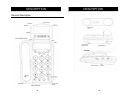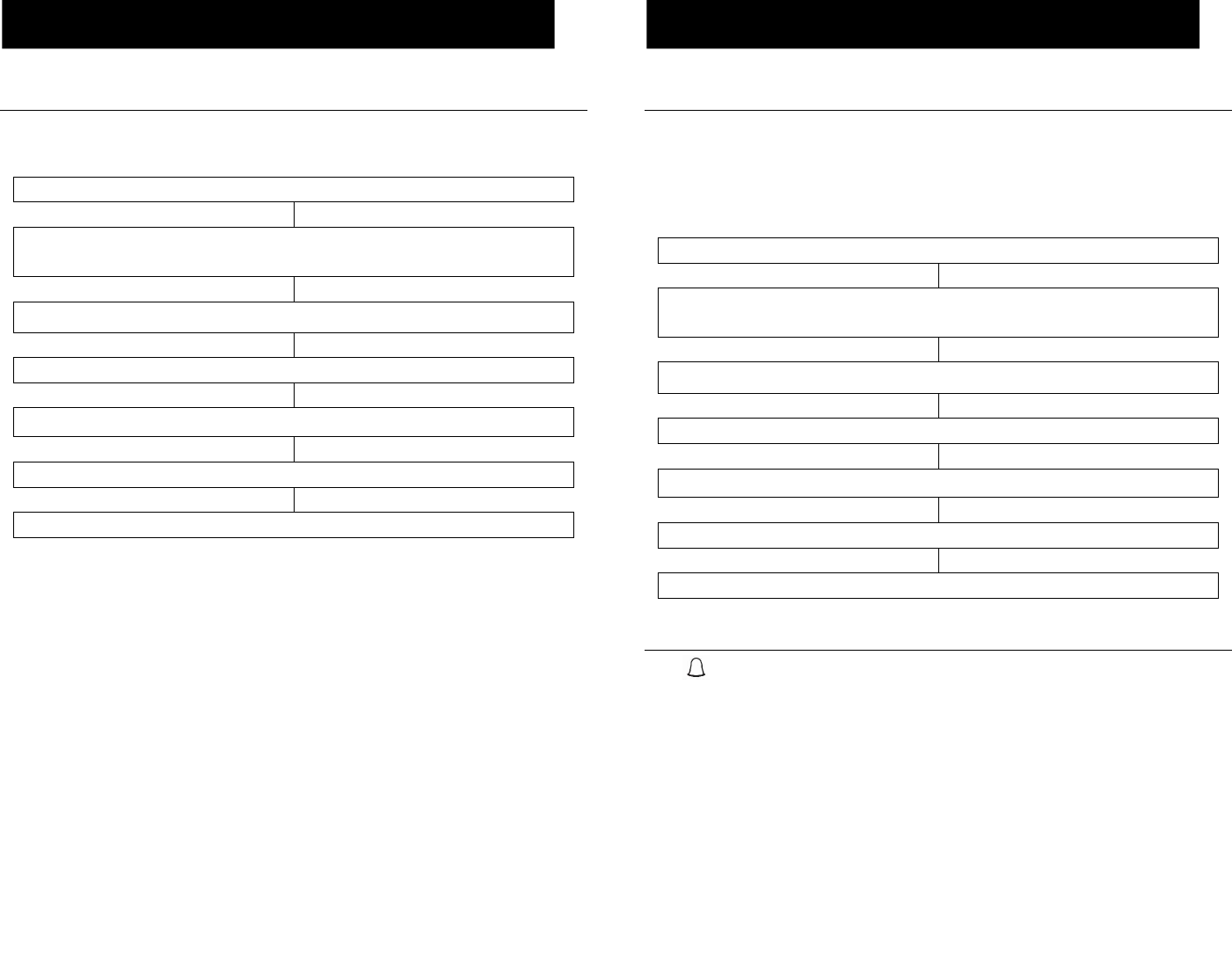
Screen Contrast Settings
There are 6 levels of LCD contrast available. This will alter the contrast
between the text on screen against the backlighting.
Press
OK for 3 seconds
The telephone enters the Settings mode
‘OPTIONS MENU’
Use or to select ‘LCD CONTRAST’
Press OK
Use or to select the required contrast setting (1-6)
Press OK to confirm
Wait 5 seconds and the telephone will return to standby
Tone/Pulse Setting
In the UK, all telephone exchanges now use Tone dialling. The Tone/Pulse
setting is pre-set to Tone on your telephone.
If your phone does not dial out, it is probably being used from an older
private switchboard (PBX). In this case, the Tone/Pulse setting must be
changed to Pulse.
Press
OK for 3 seconds
The telephone enters the Settings mode
‘OPTIONS MENU’
Use or to select ‘SET TONE/PULSE’
Press OK
Use or to select the required setting (Tone or Pulse)
Press OK to confirm
Wait 5 seconds and the telephone will return to standby
Ringer Volume Setting
The switch located on the right side of the Dallas 30 unit allows the
ringer to be switched to LOW, HIGH or OFF.
16
15
SETTINGS
SETTINGS