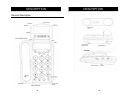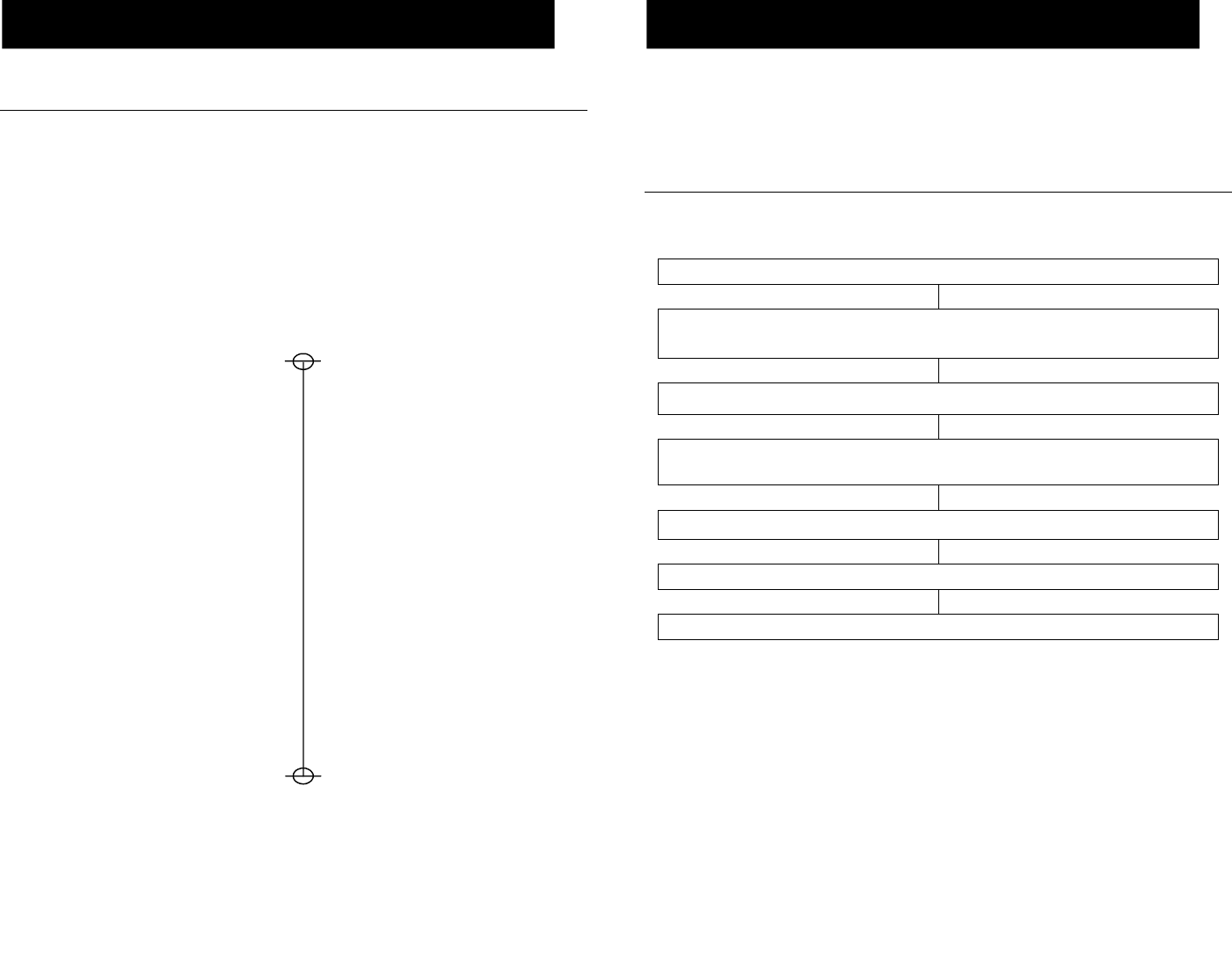
Wall Mounting
Make 2 holes in the wall, 83mm apart (use the wall mount template), insert
the wall plugs and the wall mounting screws. The screws should protrude
from the wall by 6-7 mm. Place the phone onto the screw-heads and slide
down to secure.
Handset clip
To ensure that the handset stays firmly in position when the telephone is
wall mounted, turn the handset clip clockwise through 180
o
.
If you do not wall mount the Dallas 30, it is recommended that the
telephone is placed on a tablecloth or similar as rubber feet can mark
some surfaces.
When using Setting functions, a pause of 5 seconds or more between
pressing buttons results in the telephone returning to standby and any
changes to settings will not be saved.
Language Setting
You can choose between 11 different languages including English and
French.
Press
OK for 3 seconds
The telephone enters the Settings mode
‘OPTIONS MENU’
Use or to select ‘SET LANGUAGE’
Press OK to enter the language menu. The current language used
will be displayed on the LCD display
Use or to select language
Press OK to confirm
Wait 5 seconds and the telephone will return to standby
SETTINGS
10
13
INSTALLATION
9
Wall Mounting
Template 83mm