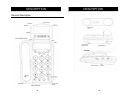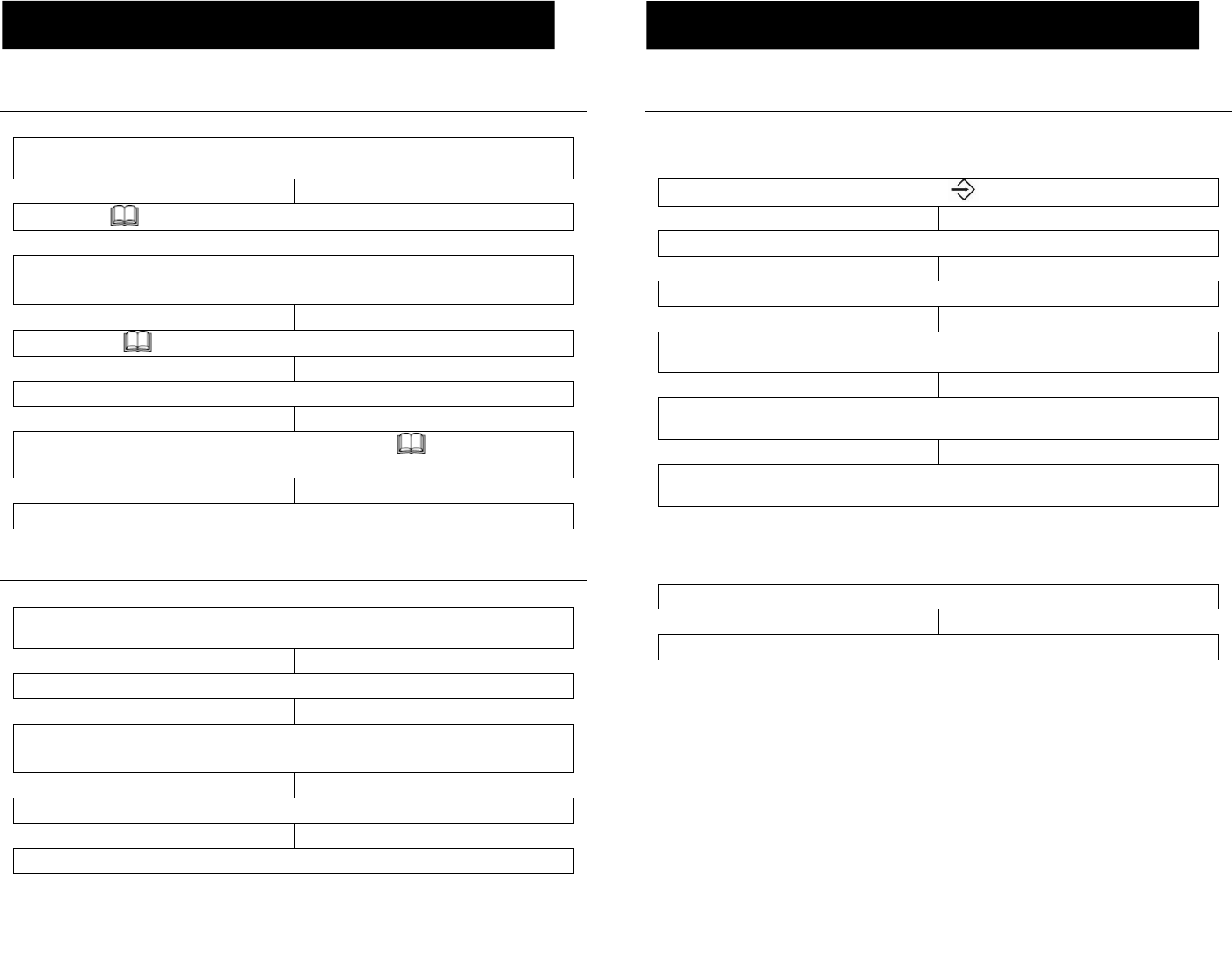
Modify a Phonebook Entry
Locate the required telephone number as shown in one of the above
methods (see View Phonebook Entries)
Press . The first character of the name will start flashing
Use orto move to the required character. Press X to modify
the name and then insert the new characters
Press . The last digit of the number will start flashing
Press X to modify the number and then insert the new digits
When the name and number are correct, press and the modified
name and number will be stored in the same location
Wait 5 seconds and the telephone will return to standby
Delete a Phonebook Entry
Locate the required telephone number as shown in one of the above
methods (see View Phonebook Entries)
Press X
You will be prompted to confirm the deletion
‘DELETE?’
Confirm by pressing X again
Wait 5 seconds and the telephone will return to standby
Storing a Number in One-Touch Memory
There are 3 one-touch memories for frequently used numbers. You can
store a 15 character name and a 22 digit number at each location.
Press
Input the phone number using the dial keypad
Select one of the desired memory keys, M1 to M3
The flashing line on the LCD display will move to left of the bottom
row
Input the name using the dial keypad (as shown in Create a
Phonebook Entry section)
Press the corresponding Memory button (M1 to M3) again, and the
name and number will be stored into the memory location
View One-Touch Memory Entries
In the on-hook position press one of the memory keys, M1 to M3.
The LCD display will show the number stored
MEMORY
21
PHONEBOOK
29
30